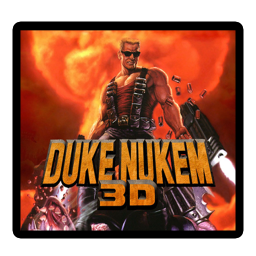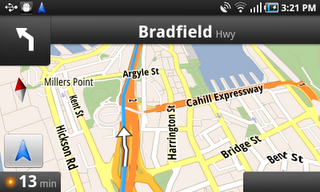
We have some great news for our Australian and New Zealand readers as Google has just announced that you can now join in on the Navigation fun. With the holidays just around the corner, you don’t have to worry any longer about getting lost while heading to see or avoiding your family.
New features include:
- Search instead of type. Maps Navigation is integrated with Google Search, as well as Google Voice Search. That means you don’t need to know your destination’s exact address, or even its name. You can search instead: try saying “art gallery sydney†instead of “Museum of Contemporary Artâ€
- See where you’re going. You don’t have to download imagery or data or store it on your phone. It’s always connected to the Internet, which means you can access satellite views of your route or preview your destination in Street View.
- Explore along the way. Once you’re on your route, you can search for anything along your route: petrol stations, restaurants, museums, hotels, parks, anything you can think of. Some common searches, like petrol stations, are built in as layers you can turn on and off. Because Google Maps Navigation is integrated with Google Search, you can search your surroundings just as easily as you search the Internet.
- Steer clear of traffic. Maps Navigation displays live traffic conditions on top of your route: red means heavy, yellow means slow, and green means clear sailing. If traffic is looking bad, you can find an alternate route. Road traffic is available in Sydney, Melbourne, Brisbane, Wollongong and Newcastle.
- Seamlessly in sync. Simply sign in to Google Maps on your desktop, click the star next to any result on maps.google.com.au and that place will automatically be starred on your phone, making it easy to remember (and navigate to!).
Don’t have a car? Don’t worry, Google has also included walking navigation which is beta so if you feel conditions are unsafe, you should use that feature at your own risk. If your device is running Android 1.5, we hate to break it to you, but you’ll need to be running Android 1.6+ to take advantage of these new features. How many of you have been waiting for this feature?
Via: Google Australia, Androinica