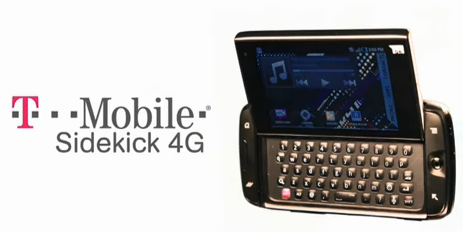Powermat 2X Portable Review –

SPECIFICATIONS:
- 7200 MAh battery
- Voltage Input: 18v – 1A
- Voltage Output: 5V – 1A
What’s in the box?
- Powermat 2X Portable
- Powercube with 7 tips (8 if you include the mini USB on the cube)
- Power cord
Design:
The design of the Powermat 2X Portable is great. It has a solid feel to it, and you can tell that it was designed with longevity in mind. Â The quality of the materials is top-notch, it is nearly impossible to fail when it comes to charging your equipment. Â Between the audio, light indicators, and the magnetic connection, there is never any doubt that you’ve placed the charger in the wrong place. Â (Below you can see it in action). Â The Powermat has several great built-in features: Â Auto Shut-off and Full Charge Check. Both of these features minimize your impact on the environment and prevent the overcharging of your battery.
Design [rating:5] 5/5
Charging:
Powermat charges your electronics through inductive-based charging. Â I’m not going to try to explain the technical aspects of this charging (because I don’t understand it), instead let me explain it as “wireless charging.” Â All someone has to do is place the power cube on the charging mat, and it begins to charge your device. Â Below I also include my review of the Evo 4G battery cover which eliminates the power cube from the mix. Â If someone charges the Powermat 2X at night, they can easily charge their phone, Bluetooth device, Portable Media Player, or PSP; all on one charge. Â I’ve tested this thoroughly and have been fully able to charge my Evo 4G, a Samsung Continuum, LG Optimus S, and a Motorola Droid 2 on a single charge of the 2X.
Charging these devices takes nearly the same length of time as if I had plugged them into the wall via their respective plugs. Â As far as I can tell, even the Motorola Droid 2 charges correctly. Â There are issues with charging the Droid 2 without a Motorola plug. I’ve been using this system for almost two weeks, and I don’t have to take this mess with me any longer.
Charging [rating:5] 5/5

Ease of Use:
As I mentioned earlier, it is nearly impossible to get this wrong. Â There has only been one occasion that my electronics did not charge, and it was due to the fact that I had not charged the 2X that day and then plugged the power cord into the only non-functioning outlet in my house. Â Each of the power tips that are included are clearly marked for each device that you might use. Â It cannot get any easier than this.
Ease of use [rating:5] 5/5
Overall:
I am extremely impressed with the Powermat 2X portable. Â Teamed with the Evo 4G battery door, my pockets have become vacant and safe for all my miscellaneous devices. Â I carry just the 2x, power cube, and my devices. Â I no longer have to spend 1o minutes or more either collecting or untangling the many cords that I used to carry. Â The weight is really quite minimal considering the size of the battery. Â There are very few suggestions that I could make to improve on the 2X. Â Honestly, if I did, it would be nitpicking and unfair. Â Inductive-charging is really beginning to take off, and after spending time with this product I can understand why.
Overall [rating:5] 5/5



Review: Receiver Door for Evo 4G:
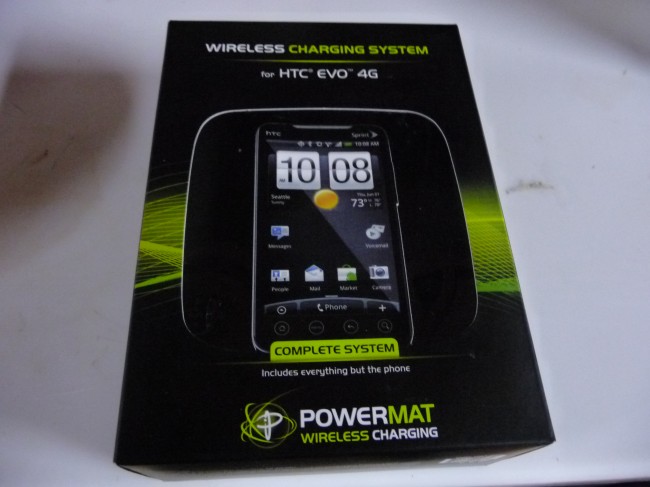
Specifications:
- Voltage Input: Â 18v – 1A
- Output: Â 5V – 500 mA
- Weight: .25 lbs
What’s in the box?
- Receiver Door
- Charging mat
- Power cord
Design:
The Receiver Door is custom designed for the Evo 4G.  The inductive-charging system is designed to fit almost exactly the same dimensions as the original battery cover.  There is some extra depth to the phone, but it is hardly noticeable.  Honestly, looking at the two side by side, the average person would not be able to tell the difference. If there is a weight difference it is of such a small amount that it is imperceptible to me.  There are some benefits to the additional depth: namely the camera lens is protected, instead of protruding out as it does stock; the lens is actually somewhat recessed.  This could help users prevent the issue that my phone suffers from, a broken camera lens.  Also, the micro-USB port is protected by the connector to the Receiver Door, adding another added benefit.
The connector for the Receiver Door and micro-USB has a solid tether solution to protect from the opportunity of losing the connector when you need to charge your phone or plug in the micro-USB plug into your computer. Â This tether sits in a recessed area in the battery door and offers a very secure location to keep it protected from the elements and the biggest danger – you.
The only problem with the design that I’ve found is that my GPS is no longer able to lock as accurately in to my location. Â I don’t know if there is anything that can be done to remedy this as the Powermat connects with a fairly strong magnet. Â I’m knocking the design 1/2 a star for that.
Design [rating:4.5] 4.5/5
Charging:
The same statements apply here. Â There is basically no difference in charging times, if so it is at most a 5% increase, regardless of the charging solution that is used. Â As long as you are in a location with strong cell reception the Auto-off feature is great. Â This is one of the only problems that I have run into.
Charging [rating:5] 5/5
The Powermat System
- Wireless Charging:
The Powermat Wireless Charging System provides a simple, fast and efficient way to keep all of your favorite personal electronic devices charged. Enabling your devices with Powermat Receivers allows you to Drop and Charge them on any Powermat Mat to experience wireless charging.
- Magnetic Attraction:
A magnetic attraction between every Receiver and each access point on every Mat assures that alignment is precise and the most efficient charging will occur.
- RFID Communication:
Communication between the Mat and the Receiver allows the mat to deliver an exact amount of power for the proper length of time so that the transfer of power is safe and efficient and no energy is ever wasted.
- Audio Confirmation:
A unique sound tells you that a solid connection has been made and your device is charging. A second, similar sound is heard when the device is removed.
- Charging Light Indication:
Each access point has a corresponding light indicator that informs you that wireless charging is occurring.
- Auto Shut Off:
When a device reaches full charge, power is shut off to that device. This not only saves energy, but it also prevents overcharging of the device’s battery, which can shorten battery life.
- Full Charge Check:
Once full power is achieved and the Auto Shut Off has occurred to save energy and avoid overcharging the device’s battery, the system will monitor the status of the battery.
- Industrial Design Mats:
Powermat Mats are designed to work in a wide range of locations and environments. Whether you are looking to charge a single device on an end table or night stand, multiple devices on a desk or countertop or take the ultimate in convenient charging with you on the road, there is a Powermat solution that is right for you and your needs.
- Industrial Design Receivers:
Powermat Receivers are designed to perfectly integrate onto or into the devices they will enable to charge wirelessly.
Video: It is *bleeping* charging.
Powermat has a great configuration tool that works out a package for your devices.  To find out more information, you can head over to the PowerMat site and see what else they have or click on the graphic below to go directly to the configuration tool.