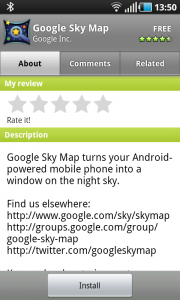
Google has released a small update to the Android Market, which brings a ‘related’ tab. If you have an Android device running Android 2.2 (Froyo) , forcing the update is super easy.
Simply navigate to Settings > Applications > Manage applications > Market ( you will need to hit “All†first) and select “Clear Data†for the app. When you relaunch the Market you will be living in the modern world, baby.
Via: Phandroid








