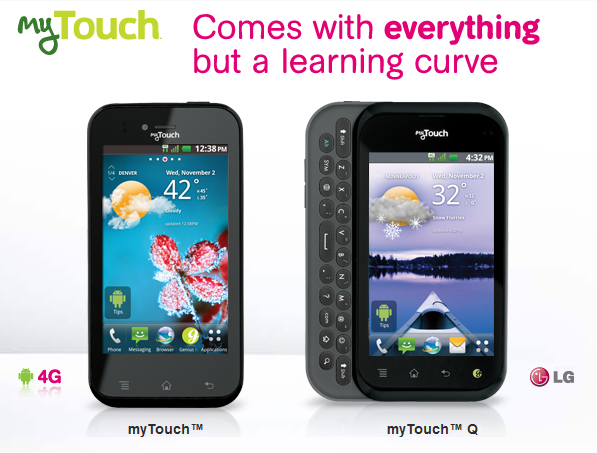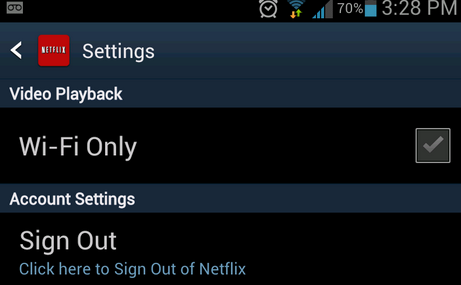I believe I have tried every web browser application that has ever hit the market (or that even hasn’t). I am sure most have you have migrated from stock to a number of the other popular browsers out like Opera, Dolphin HD or Firefox. They all have their pros and cons of course, just like any other application made. I know I have been a huge fan of Dolphin HD for a great while now.
Miren browser has now caught my attention and has quickly become my daily application for web viewing. Let’s take a look at why:
– Full tabbed browser with smart full-screen mode
– Top site navigation and smart suggestions
– Flash Support
– Multi-touch Pinch Zoom
– Bookmark management with folders
– Bookmark import/export via SD
That is the blurb from the application page, they are very good points though. It supports my “must have” features.
Tabbed browsing is a deal breaker, in my opinion. Without tabbed browsing, I spend way too much time going back or trying to figure out where I just was. The inclusion of top site navigation gives me a slight feel of the Opera browser with instant access to your top visited sites. Since I know many of us visit the same sites often, this makes getting there a breeze.
Speed is also a key factor when choosing your daily browser. Miren has consistently loaded the pages I view most, faster than Dolphin HD could. I am notorious for using desktop mode when browsing, so my speed tests were done using actual webpages, not mobile view pages. When going to ESPN.com with flash set to ‘always,’ the page loaded and was running in 5 seconds with all images going strong. Granted, Dolphin HD pulled the same page in about 8 seconds, but it is still a noticeable difference, especially when loading flash content.



Integration of RSS feeds is another win for this application. Instead of only being able to choose the feeds the browser has built in, you get to add your own Feed URL.
Here is my favorite feature: the widget. I absolutely love widgets. Miren has included a very user friendly and functional widget. You get your RSS feeds on one tab and your bookmarked websites and top sites on the other. You get the same information when you first launch the browser, but a widget is pretty handy.


Now for the not so good. The only issue I had at all with this browser was the gesture support. Swiping from left to right will take you back a page. Alternatively, swiping from right to left will take you forward a page. This can particularly cause an issue if you are a few clicks into a page and are just trying to move from one side of the site to the other. As of right now there is no way to disable gesture actions. The issue has been voiced many times and hopefully the developers will add that into the next release.
UPDATE: Apparently I was wrong. Believe me, it happens some times. You can actually change the action of your gesture support. I couldn’t find it. I was looking for something with “gesture” in it. It is not labeled in that manner. Thanks to a @GoCKillaz and RobGÂ for alerting me where it was located at. If you go to settings > advanced tab > web page > action for sliding on page edges. In there you can change it from going back and forward to change tabs or to none. Thank you for finding that and letting me know.
Here is a short video of Miren in action. Forgive the language, I was unable to locate a really good English version. I think this still demonstrates its abilities quite nicely.
Click or scan the QRCode below to find out more information about the Miren Browser application.Â
Summary and Downloads:
Application:Â Miren Browser
Developer: miren browser
Cost:Â FREE