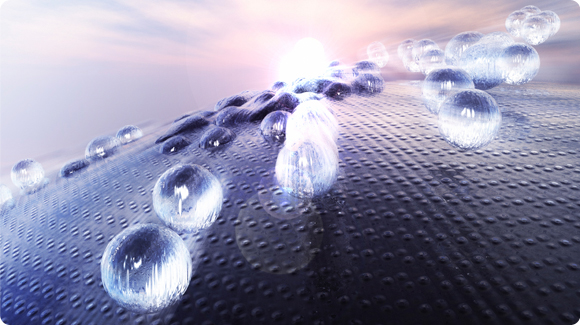This is a pretty simple application. It can be used as a standalone clock application that is launched through the app itself, but you also have an option to use it as a Live Wallpaper. In the settings you can alter between a 12 or 24 hour clock format. You can also use the RGB sliders to change the background color. When set as a Live Wallpaper, the clock will rotate when you slide to a new screen.
The only addition I would like to see from this app is the ability to change the clock’s color. Currently the clock stays black. It’s still a pretty unique idea though.


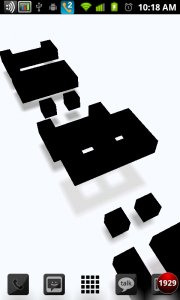
Click or scan the QRCode below to find out more information about the Cube Clock application.
Summary and Downloads:
Application:Â Cube Clock
Developer: 60fps
Cost:Â FREE