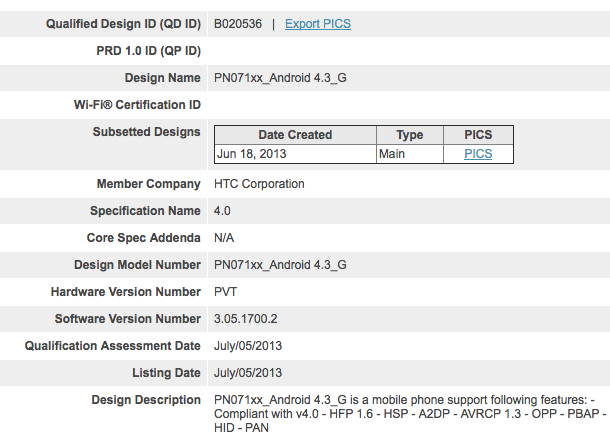As Android users, customization and adding your own personal touches to your device is a must. Not all of us can build a ROM or KERNEL, but most of us can edit our favorite images just a little. With the help of many great developers, people and friends, the average Android user knows more about their phone then anyone else I know. If you can read and follow instructions, anyone can find and modify their device how ever they wish. This is, in my opinion, Â one of the greatest aspects of the Android OS and the community.
Boot animations have always been something many people have wondered how to create on their own. Others may not even know what a boot animation is. They are those pretty screens that load up first on your device, possibly an Android guy on a skate board or the Nexus X. Learning the ability to create your own boot animation can give your device just a little more added flare from the next guy.
I am fairly notorious for attempting to bring the great works of the xda-developer community to the forefront to make getting to them as easy as possible. Thanks to despotovski01 at XDA, there is now a very easy to follow guide on how to build your own boot animations. The primary requirements are listed below.
Requirements:
-A photo-editing program (GIMP and Photoshop are the best), which can save pictures in .png format
-A text editor (everyone has that)
-An archive-managing program (Power Archiver, WinZip), that is capable of making .zip archives
If you have all of that already, as most of us who tinker with our phones do, then you are all set. Despotovski01 makes a point to mention that the steps listed in the guide will work on all CM7 builds and any AOSP build.
Hopefully that will apply to a high majority of the users out there. He has also put together a YouTube video of the process for those of us that are more visual learners. You can view that video below and feel free to head on over to his thread at xda-developers to read the full tutorial.
Source: XDA-Developers