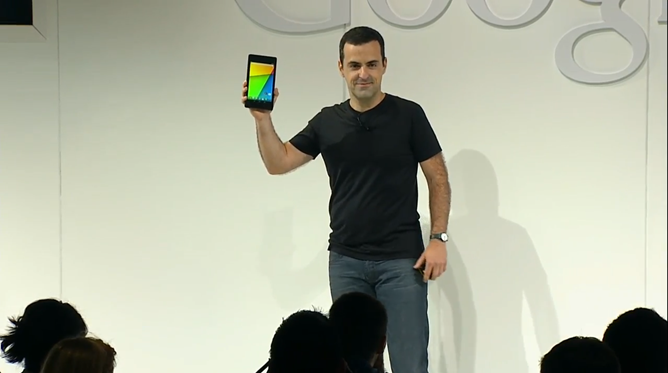Although my ROM flashing has slowed down quite a bit as of late, one of the issues I’ve always ran into was finding an easy way to back up some if not all of my current text messages. While I know there’s a few methods I often opt for some of the more tedious ones, which often left me simply skipping a back up all together. Apparently I wasn’t the only one plagued with this issue, as XDA PyroTeK has compiled a how-to which details a much easier way to do this.
The method requires the use of two apps which can be found on the Android Market, Uppidy and Smart Bar. Uppidy. The entire process shouldn’t take more than a few minutes, thanks to the step by step guide which included screen shots for each step.
This is a small informative How-To for anyone who would like to have their text messages backed up to a hosted web site. Also good for parents who would like to be able to track text messages from Android devices you have access to in a hidden manner so the user of the android device would be unaware.
Of course, the following information is provided solely on what I have figured out how to do. Use at your own risk as it could possibly deal with ones privacy etc.
To check out the guide and learn a bit more about the process stop by the XDA thread. be sure to leave the OP some love if this helps you out. Let us know how it goes. =)
Source: XDA via XDA Thread