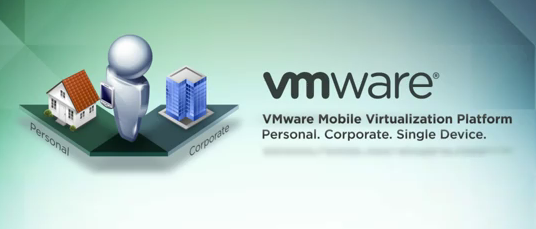If sharing your life with the world is important to you, or even having a simple and easy place to store files and photos, then Min.us might be right up your alley. You simply set up a Min.us account at minus.com, nab the application from the market and you are set.
What makes this easier to use then most service has to be its simplicity. Many applications try to over do it and offer to many things for you to mess around with. Minus makes it pretty cut and dry. With the app you can easily open it up, take a photo and upload it directly to your feed. If there are photos you want to share from you device, simply upload it.
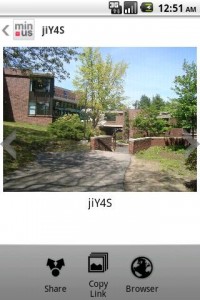 Â
 
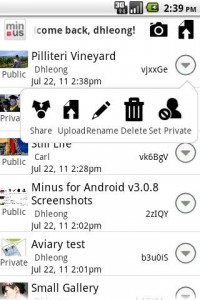

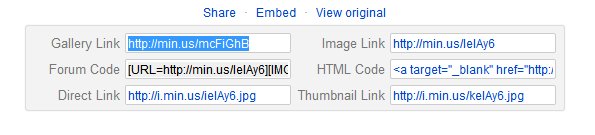
The application was just update today with a grip of new features and fixes.
This new release v3.0 for Android adds
– Integration with Aviary (http://www.aviary.com) for editing and adding effects to new camera photos before upload
– Download the original files and whole galleries (as .zip) in the background
– Listen to Audio files, view text files, and preview PDFs
– Prefetching for images/text files in galleries for a snappier, seamless experience
– Reorder and delete items in your galleries
– Fullscreen mode when viewing in image by double tapping it
– New user registration and user account support
– Interface refresh
– Visual notification of synchronization activity
– Thumbnails for galleries
– Rename, Delete/Hide, Share, Set Privacy and Upload Item for galleries from context menu or Quick Action
– Android tablet and honeycomb support
– Auto thumbnails support
– Camera support
– Many force-close fixes
If this looks like what you have been searching for, follow all the usual procedures below to get the app. Don’t forget to check out their web page at minus.com and check out their FAQ section for more detailed information.
Summary and Downloads:
Application: Minus
Developer: Minus
Cost: FREE