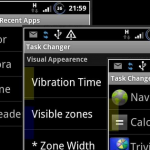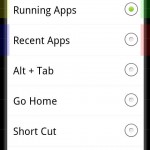One thing that Android has sort of lacked is the ability to quickly and easily change tasks. Sure, you can hold your home key and change tasks, but how many of you even remember to do that? I sure don’t, I always hit home and then find the app I want and relaunch it. Ya, I am that guy.
There is a fairly new task manager application on the market that looks pretty darn cool. It is called Task Changer PRO by pacosal. To break it down in its simplest form, the app lets you switch between other apps simply by swiping your finger from one side of your screen to the other. You set the app up to have different “zones” to quickly access certain aspects such as running apps or recent apps. You can customize the zones to your liking and even change the zones color. You will see what I mean in the images and short video below. Each zone can be customized to perform a certain action, go Home, go to shortcut or launch a certain app. All of this can be accessed straight on the device, inside any application. It is almost like having a launcher dock always on your screen.
Some of the comments in the market are less than favorable, but no one ever lists device make or model, nor do they say if they are on a custom ROM or not. I find that rather irritating myself. The smart users know that some apps don’t always play nice will custom ROMs or particular devices. It is still worth a look, especially since the developer has made the PRO version with all the features available via a trial until Oct 31st. You can pick it up below and give it a whirl via clicking or scanning the QR code.
Application: Task Changer PRO
Developer:Â pacosal
Cost:Â FREE during TrialÂ