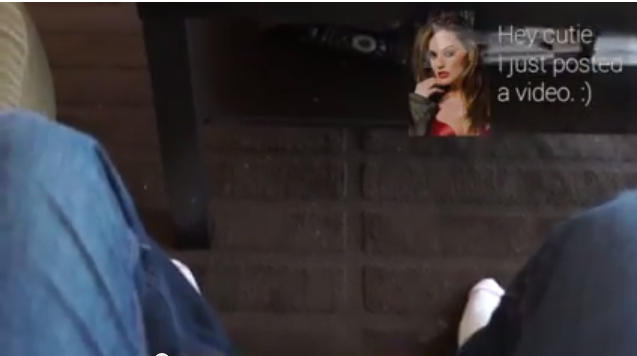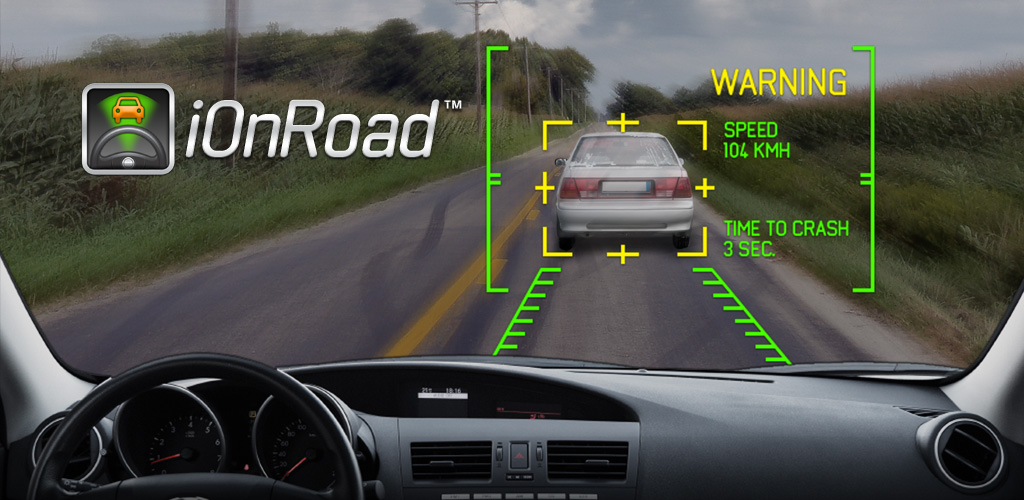
ADVANCED COLLISION WARNING SYSTEM
Mount your device and iOnRoad will use the cam, GPS & sensors paired with its advanced RoadAwareâ„¢ algorithm to recognize traffic ahead and warn of potential collisions. When a dangerous situation is detected, iOnRoad warns you with audio and visual alerts, even when running in the background!HEADWAY MONITORING & ALERTS
iOnRoad uses your cam to monitor headway distance for ongoing feedback in a HUD augmented reality display. When iOnRoad senses insufficient headway, it issues a subtle sound encouraging self-correction of risky or inefficient driving maneuvers.SOCIAL INTEGRATION
Share your car driving achievements & challenge other drivers via Facebook and Twitter. Who ranks as the best driver?PERSONAL WEB DASHBOARD
iOnRoad provides a personal dashboard to display your snapshots, alerts, and driving data. Rack up safety points by maintaining sufficient headway distance during your trips and compete with other drivers. Simply login to your dashboard using your Google account for info access or to share snapshots, maps and status!TAKE ROAD SNAPSHOTS
Ever wanted to report a road hazard or a reckless driver? Now, with the iOnRoad snapshot assistant, you can! Just tap the “snapshot†icon on iOnRoad’s main display and a snapshot is immediately saved to your phone’s gallery. Share your snapshots? No problem. iOnRoad uploads your snapshots automatically to your Facebook wall.PROTECTS YOU WHILE OTHER APPS ARE RUNNING
iOnRoad runs in the background while you make calls, run Trapster, CarHome or other apps. iOnRoad is compatible with cool community nav apps like Google maps, Waze, Sygic, navigon, iGo, magellan, Trapster, and Garmin nuvi. iOnRoad senses your car’s motion, not where it’s parked, unlike parking apps such as MyCar Locator, Viper SmartStart, Find My Car, and Parkdroid.AUTOMATIC DRIVING DETECTION
Have you become an iOnRoad addict? If so, this new feature will blow you away. Just enable auto driving detection and iOnRoad will detect when you’re actually driving-to start protecting you automatically! The iOnRoad icon displayed in your notification area indicates that iOnRoad is running!TRUSTED ACCESSORY STORE
Throughout app development, the iOnRoad team has tried hundreds of car mount holders, car chargers and other accessories. We’ve chosen the best accessories and put them all in one trusted accessory portal for your easy access!MINIMAL REQUIREMENTS
– Android 2.2 (Froyo)
– 1GHz processor
– VGA (640×480) video feed
TESTED DEVICES
– Samsung Galaxy S II
– Google Nexus S
– HTC – ThunderBolt 4G, Incredible S, Sensation 4G
– Motorola – Droid X2, Atrix 4G
– LG Optimus 2X
– Samsung Galaxy S (should be used with air-cond on as device may heat up rapidly)
If your device works, email us and we’ll add it!SPECIAL NOTES
– Continued use of GPS significantly reduces battery life so we recommend using an in-car charger & windshield mount.
– Not interested in the dashboard? Turn off any data collection in the setting.
– iOnRoad is still in beta & we’re working hard to improve it-join our community to help! JOIN US:Â facebook.com/ionroad
Finding iOnRoad made me want to hop in my car and test it out. I got about halfway around the block, saw the prices at the gas station and decided the trial run would have to wait until my next necessary outing. At any rate, it sure looks cool. Below you’ll find a quick video for your viewing pleasure. Click or scan the usual QR code after the video and images to pick this app for yourself. Drive safe!
Application: iOnRoad Augmented Driving
Developer: iOnRoad
Cost: FREE