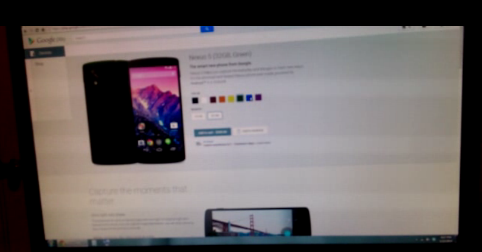Thanks to some work by RootzWiki member jellybellys, you can easily clean up that old device and make it useful again. Not sure the official name of the MOD, but the post title states Any phone, Any ROM: Wi-Fi only Mode. The MOD is a simple flash file that removes any and all unnecessary applications like Messaging, Phone and TelephonyProvider. It also automatically turns off the cell radios on bootup. Essentially taking all the phone out of the phone and turning it into a personal media player with Wi-Fi access.
There are reasons for this actually. Even with out service to your device it will still be searching for service and use power. This mod makes it stop doing that and thus conserves battery. In some situations, like AT&T and T-Mobile, you wouldn’t have to worry about anyone using the phone with their SIM card. It just wouldn’t do anything.
Installation is as simple as flashing the mod through clockwork and rebooting. It should work on any ROM and any device. Be sure to make a nandroid backup before proceeding of course. There is no undo file or anything so you would want to restore your back up if you need service back to the device. IF you are interested in snagging the file, and breathing a little life back into your old device, head over to jellybellys Rootz thread and give it a whirl.
Source: RootzWiki