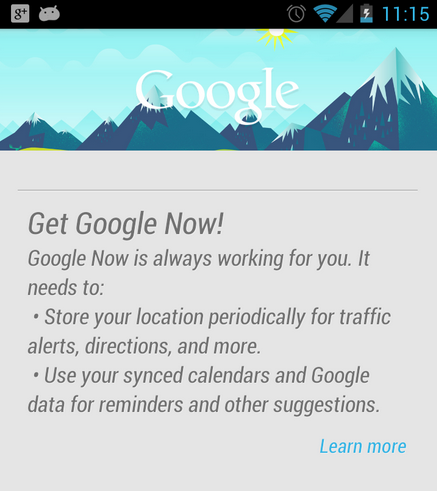
First off, there are two ways to get this installed to your ICS AOSP running device. Yes, you need to be running some sort of Ice Cream Sandwich ROM based on source. One involves a little modification of your devices build.prop file. That process is pretty easy, but can be a little sketchy for a noob. There are a number of applications available in the Play Store to help you do this. Essentially you will be changing your api version of ICS from 15 to 16. Jelly Bean is 16 and this is what the app searches for compatibility. You will also need to alter the name of the current GoogleQuickSearchBox.apk. Reboot, install the file and then change your api version back to 15 and reboot. Congrats, you now have Google Now.
The second method is a standard install of an APK that has been modified to not search for the SDK version upon install. This is usually the best way for a fairly newer root user to try to install a something, basically side loading the app.
On to the more important aspect. Does it work. That is really yet to be determined. After filtering through a ton of pages, questions, answers and other information in XDA about both methods, it is really a hit and miss sort of thing. AOSP ROMs, such as AOKP and CM9 seem to be getting it up and running pretty easily, while other builds seem to be a slight pain if working at all. The most common issue is it doesn’t install. For those that do get it installed, we are seeing that the Voice Search aspect doesn’t work and Google Cards when activated FC’s. So the app is working, to a certain extend, mostly you need to physically type in what you want and it will take care of it, but Google Now’s greatest function and use is voice commands as seen in the video we posted earlier. However it appears that what ever you type in does get repeated and handled.
You are more than welcome to head to the two current threads and do some reading for yourself and see if it is something you are willing to work with and test out on your own. I might just have to give it a try since a friend of mine said he was successful at installing it and voice is working for him. Again, he only tested it out for a couple of minutes and has since moved on with his day. We shall keep our eyes on the development and if our awesome devs can get it functioning properly, or Google drops it for ICS or something, we will definitely let you know. We are sure more progress will hit in a matter of hours and days.
Head over to XDA to get full instructions and the appropriate download files. Oh, and don’t forget, this is AOSP only. OEM skinned builds like Sense and TouchWiz are not even in the realm of possibility just yet.
Source: XDA









