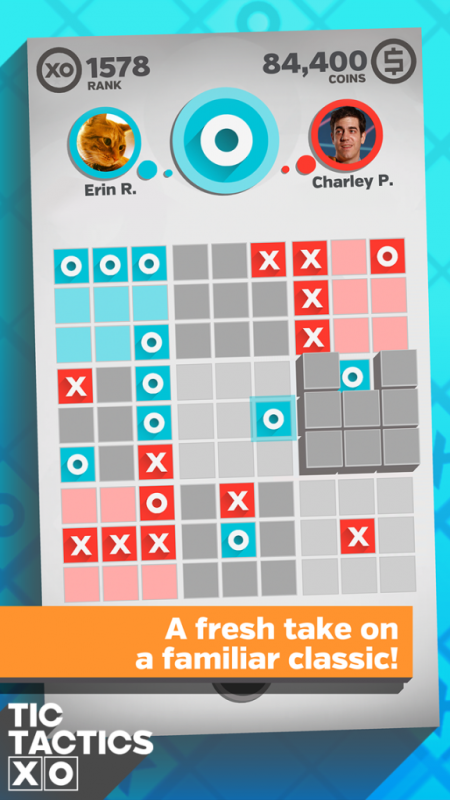The update will bring the device up from Android 4.1.1 to the latest 4.1.2. It is an incremental update of course that isn’t something huge. It is still worth getting your hands on though. Soak tests usually don’t last very long unless there are any major bugs discovered. Since the Wi-Fi Motorola ZOOM is sorta kinda a Nexus device, there shouldn’t be any unforseen issues. If you don’t mind waiting, then keep yours eyes peeled for a pop up to appear when it becomes officially available. We will be watching as well and let you know when we see it.
Now, for those of you who are impatient, the file is available for you to flash all on your own. The files plus a rather amazing set of instruction on how to apply it were recently added by XDA member stachre. Before you go clicking, downloading and pushing buttons on your tablet though, there are a few little things that we and stachre want to make sure you know ahead of time. This is strictly for the Wi-Fi version of the tablet. if you have a 3G/4G version of the tablet, DON”T DO THIS! The file and instructions are for people on the most current version of firmware and if you are not up to date then it won’t work right. Make sure you are current. The release is 99% stock. At least, that is what we are calling it. It is the stock update, but does include root, Superuser and SU. As far as the rest of the file is concerned though, it is the stock update with the stock kernel and now mods or tweaks or anything.
If you want to go get your hands on the latest build now without all the bells and whistles, point your browser over to stachre’s XDA thread.  As always, be sure to read everything before you get going and maybe read it a second time to make sure you don’t miss anything.
Via XDA
Image Source: AndroidPolice