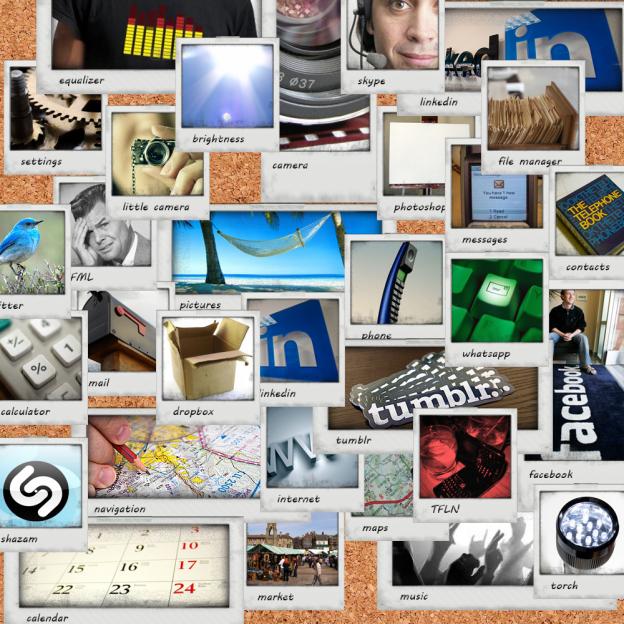Now that the Google Calendar is in the Play Store, this solves one major issue, not having it on your device. It also means that developers don’t have to package it up in builds or Gapps. Not like that it would stop them, but still. Take a look at the difference just from opening Google Calendar to the Samsung TouchWiz Calendar. The TouchWiz is on the left by the way.
 Â
 
If you have been dying for the stock Google Calendar app but still love your device and didn’t want to mess with things to much, now you can finally have it. Just simply click or scan the QR code below and you are off to the races, heck I didn’t even have to sign in again or anything. I wonder if this is going to make it easier for themers to make it even more pretty now.
P.S. This is for Android 4.0.3 or later sporting devices.
Application:Â Google Calendar
Developer:Â Google Inc.
Cost:Â FREE
Thanks Android Google+
Ha, I got so jazzed up about the app that I didn’t even read the description. Apparently HTC’s ever so lovely Sense UI and calendar app is not getting along so well with Google. Check it out.
Known issues with HTC devices:
– Day and week views may not work on some HTC devices.
– Notes and pictures may be removed from all calendar events, but will still be available in HTC’s Notes app.
– Local unsynced events may be lost after installing Google Calendar.
– Notifications won’t make sounds unless HTC’s Calendar app is disabled.
– Touching an email invitation in a mail app opens Calendar in the browser rather than the app.