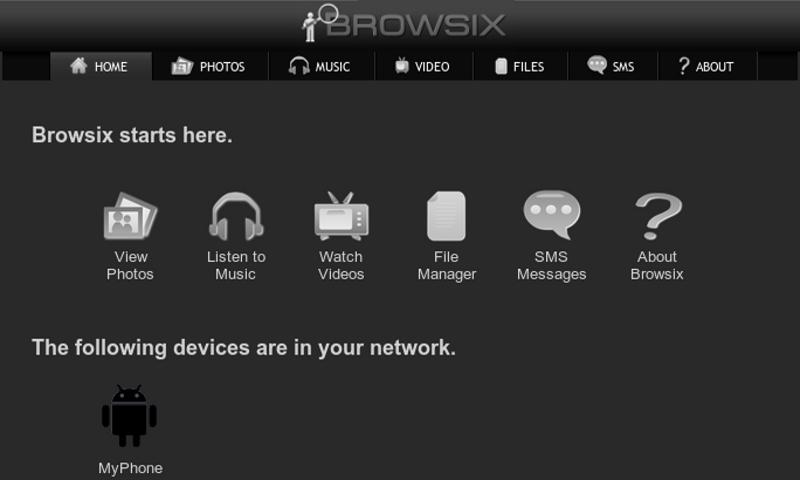
With Browsix you have access to view your photos, listen to your music, watch your movies, manage your files and send and receive SMS all in one simple to use UI. The process is pretty straight forward and very simple. Install the application from the market to your device first. Open the application and give your device a name, something simple will do nicely. Then hit “Start Browsix” on your device. Once it is up and running, point your PC browser to the Browsix Website and select your device. all done, you are up and running with oodles of things to do. I would suggest bookmarking the website for future use.
There is a FREE version which offers limited functionality but gives you a chance to check it out. It has ads, a 5mb upload limit and only TWO SMS messages can be set a day. Kinda lame, I know, but the free version is more of a teaser app to let you see how useful it will be in your life. Nothing is more annoying that having to hook up my phone to transfer a file or reply to a stupid text message. The full version offers you all access to all the features and services without any limits and will only run you $2.86.
Check out this video review kindly provided by our buddy Tony at OMGDroid –
Application: Browsix Lite
Developer: Browsix Developer
Cost: FREE
Application: Browsix Paid
Developer: Browsix Developer
Cost: $2.86
Source: OMGDroid













