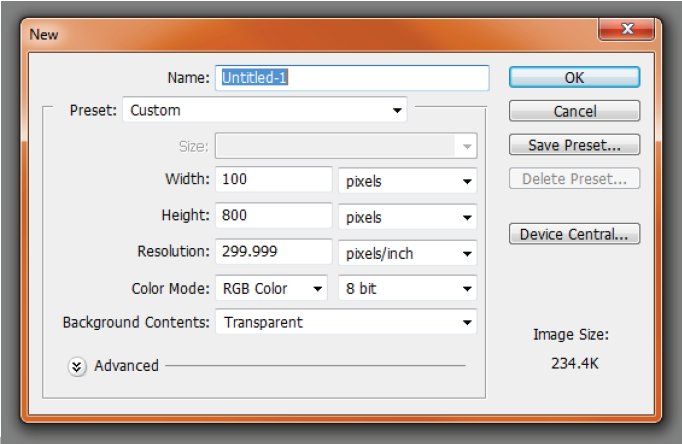Amazon has released their FREE app of the day, and today we have Enjoy Sudoku by Jason Linhart.  Another FREE game release from the Amazon App Store, but this time is something we already know and love, Sudoku.
It’s FREE, so download it, give it a try and uninstall it if you don’t want it.
Product Features
- Choose from 16 difficulty levels; find something for everyone
- Play unlimited games with the puzzle generator
- Learn the basics or advanced techniques from the tutorial
- Enter unsolved puzzles from the newspaper to play them in the app
- Get help with the undo and redo, puzzle solver, or pencil marking features
Product Description
Something for Everyone
Need a Hand?
All games are true Sudoku, with symmetry and a single solution that can be discovered by logic alone. If you doubt that a puzzle can be solved by logic, simply have the hint system explain it to you step by step.
The multistage hint system starts with a gentle reminder to get you back on track, and works up to an illustration of the exact technique to use and how it applies to the current board. The hints ease those frustrating moments and teach you how to be a better player.
Details, Details
Enjoy Sudoku doesn’t skimp on additional features and preference settings. Check it out:
- Enter your own puzzle or one from a newspaper to solve using Enjoy Sudoku
- Select your digit style, including Kanji and Hanzi
- Turn highlighting off or on to help you discover patterns
- Use automatic or manual pencil marks
- Watch the in-game clock to compare your time with those of other players
- Save your game and try other puzzles, then return to a saved game later (even after you’ve finished it)
- Choose from 6 color schemes and 3 menu backgrounds
To play for free, try Enjoy Sudoku Daily (the free version of Enjoy Sudoku).
Summary and Downloads:
Application: Enjoy Sudoku
Developer: Jason Linhart
Cost:Â FREE