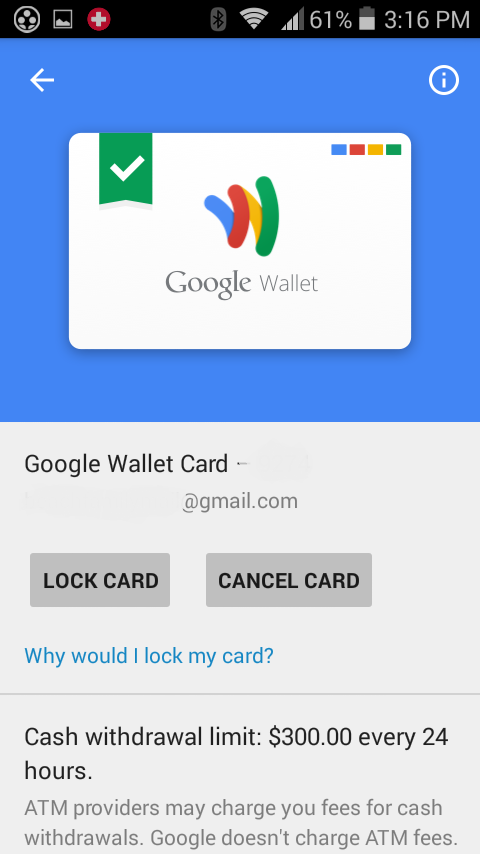An RUU of the Android 2.2 build has been leaked courtesy of Shipped-ROMs which you can grab HERE. Some brave individuals have already jumped on this and have updated their device to Android 2.2 and so far so good. If your device is not rooted and you would like to get this unofficial update, feel free to follow the simple instructions provided below to install the update.

[NOTE] – The following method will wipe your device completely, as you’ll need to set up your account/setting again and download all of your previously installed applications.
*Rooted Droid Incredible users make sure you have flashed unrevoked-forever file*
*If you would like to update your device without root, follow steps 1-4 only!*
Â
1. Download this file and place on your SD card.
2. Boot into hboot (Hold optical button + power) and select Bootloader.
3. Install PB31IMG.ZIP
**Step 3 note**
Your phone might reboot to either hboot or recovery after trying to install PB31IMG.ZIP, just get back to hboot and install again, when you get back to hboot you should notice its version .92 and S-OFF is still on, just install PB31IMG.ZIP again and all should be good. I believe at one point after it updates hboot it has to reboot to finish the install, so this might be what you are seeing.
4. Reboot, setup your google account, etc.
5. Put the files attached below on the root of your SD-Card.
***Files are PB31IMG.ZIP (this is not the update, either delete the other PB31IMG.ZIP or rename it to PB31IMG.BAK, this is just clockwork recovery in the PB31IMG.ZIP) , payload-update.zip, and su-2.3.2.1-ef-signed.zip***
6. Power down phone and boot to hboot (hold optical button + power).
7. Install PB31IMG.ZIP in hboot, this installs clockwork recovery.
8. Once that is done installing, press volume down, so your phone doesnt reboot, then select recovery.
9. Once you boot into recovery choose install zip from SD-Card, then choose payload-update.zip.
10. After that installs, choose to install another zip and install su-2.3.2.1-ef-signed.zip.
11. Reboot and enjoy your rooted phone running the new Froyo.
Via: Android Central and Droid-Life
Do you have Froyo on your Droid Incredible?