We cover home replacements and launchers here all the time. There are some great ones out there. Some, well, I feel horrible for even finding. This is not one of those launchers.
It is called QQLauncher Pro by 腾讯. Now before you go running for the hills because you are afraid it will all be in Chinese, don’t. The app was just updated today and near as I can tell, is all in English. I am almost at a loss for words on where to start telling you about this app. Lets start with some screen shots.
 Â
  Â
 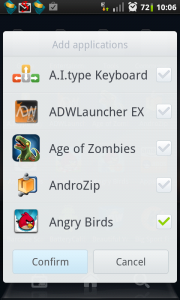
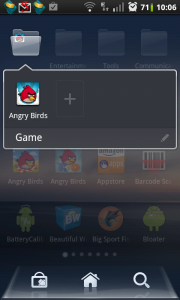 Â
 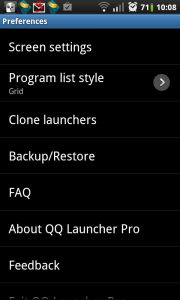 Â
 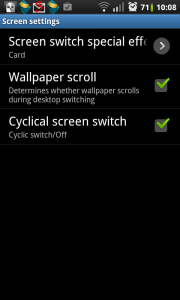
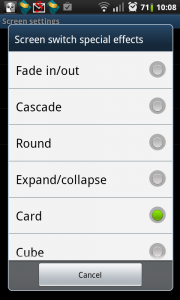 Â
 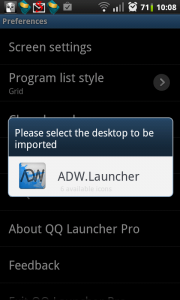 Â
 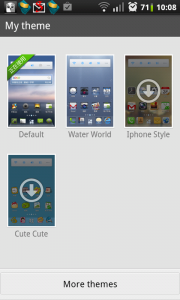
The launcher supports the following cool features:
1. Built-in widgets such as shortcut switches and task manager;
2. Impressive screen-switching effects (menu > settings > screen);
3. A complete set of program management functions, free sequencing, multidimensional arrangements, and smart searches;
4. Quick access to the Store for users to download applications anytime;
5. Custom folders that classify applications;
6. One-key desktop relocation without losing anything. (Tapping OK after the first installation will guide you through importing default desktop icons.)
7. Provide several sets of personalized skin.
I have been running this launcher for about 45 minutes now and am very impressed by it. There have been a couple little hick ups here and there, but nothing that would keep me from using it. It has many elements that remind of ADWLauncher and Launcher Pro. With added features that compliment it nicely. If you are looking another launcher to fiddle around with, check out QQLauncher Pro.
Summary and Downloads:









