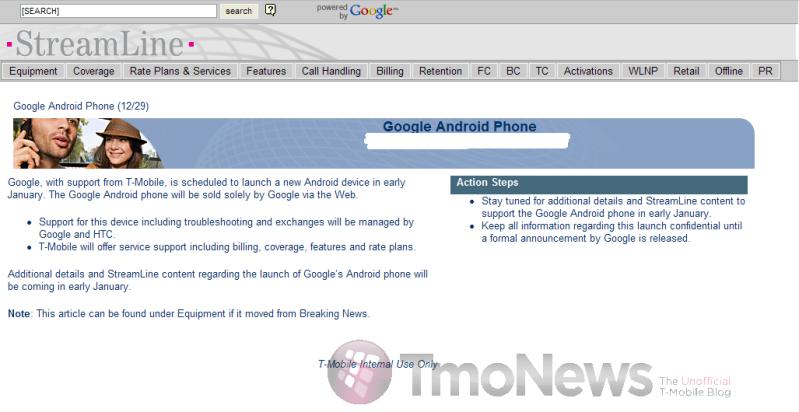Basically the way the app works is, it uploads the file to that magical cloud in the sky and then your phone re-downloads it as the converted file. That keeps the process from eating your phones battery alive during the conversion process. Simple right? Oh technology you have done it again!
Alas, I did have a problem converting one of my video files into an AVI file. The lovely word we all hate to see, “error”, popped up and my forehead crinkled.  So maybe it has some bugs to work out in its beginning stages. Now I think the sweetest feature that this app has, is that you can convert a video file into an MP3. Say you have a ridiculously shaky and blurry video from the recent Justin Bieber concert you attended (not in my phone, how dare you think that!), but the audio is pretty clear, enough to be in your daily rotation of songs on your shuffle list. Well, that’s where I think this app shines. I can make my own live playlist of Bieber! Oh boy.
 Â
 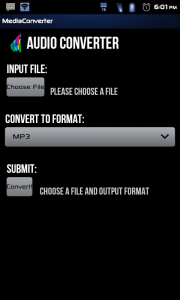 Â
 
This is a paid app so that may turn some of you away from it, but if your still interested to pay some change for it, it does convert many other file types too. Pictures, documents, archives, and ebook conversions are also available. Giving you the ability to convert just about any file type into another file type for what ever reason you might need. I think you crazy concert goers that have that shaky footage with good audio on your phones will find this app useful. Even converting that 3GP footage into an MP4 will make it easier to upload it onto a computer to edit it. So whatever digital flavor it might be, it may just be able to help you out. This app definitely isn’t for everyone, but it just might be useful for those selected few looking to do something with those files that are just sitting there on their SD cards.
Application: MediaConverter
Developer: File Conversion
Cost: 2.99