Making a game that relies solely on the accelerometer can be a rather gutsy move, even more so when it requires the high degree of precision needed in a game such as Prism 3D. There’s nothing complex about the core of the game: bounce a ball from the start to the end of a map scoring as high as you can by landing on point squares. The trick in Prism 3D is that with the total reliance on the accelerometer you’ll need a steady hand to avoid the pitfalls and just survive until the end.
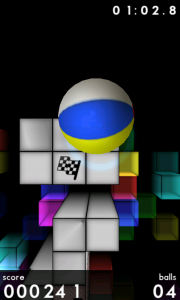
The end of level goal; every balls reason for existing
The control is simple: Upon starting the game your phone is re-calibrated to a neutral point, from there tilting the phone in a direction moves the ball around much like a maze game would, but instead of the ball staying flat and rolling around it is bouncing in and out of the screen. This does appear to be simple at first but having the ball fly towards you and plummet back down the the board does make things a little tricky and you’ll have to keep an eye on the shadow to see where you’ll be landing. Between the beginning and end of each level along with the various point tiles are other tiles that affect your ball in some way. You can get knocked or propelled in a direction, inflated or deflated, or turned into a silver ball that breaks every tile it hits leaving with you with little option than to proceed quickly through the level. These tiles, along with tiles that give or take away lives, do add some extra dimension to the game, but actually landing on a tile and not slipping off into space is often a more pressing concern rather than the color of tile will be that you land on.

The Silver ball can’t bounce as high and destroys all in its way
If I haven’t already stressed it enough, there really is a great deal of challenge in Prism 3D and it’s easy to start blaming the accelerometer or attempt to recalibrate it by having it reset itself by quickly meeting a wall. Fortunately, the levels are relatively short and upon losing a life you’re placed very close to your last position, although sometimes over a tile you’d rather avoid. The levels are also quite wide, so should things be getting tough sometimes a different approach is in order, approaching from the left rather than right, or speeding through a difficult section rather than taking it slow. Having a few extra choices helps to keep you coming back for more and if you don’t like the way the developers made the levels, then why don’t you just make a level yourself?
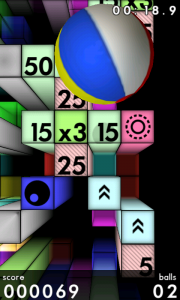
The trickier routes often give greater points
The included level designer is a nice touch and it allows you to make levels just as complex as the ones in the main game by selecting a tile and dropping onto the grid, but it is missing a few options that one would expect. First, there’s no way to zoom in on the playing field to drop tiles; this can make designing quite a chore as even with my below average man hands I still have a finger about as large as a grid of four tiles on the screen. Secondly, in a game with leaderboards and achievements it’s a pity to not see any way to share created maps, leaving you alone to beat your own best time and score.
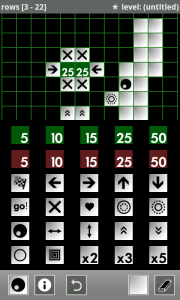
There’s plenty of ways to plan your own demise.
Prism 3D is a lot of fun for a bargain price. There are great visuals, many levels and even a randomly generated infinite mode, but you need to consider where you play your Android games; gaming commuters should beware.
Application name : Prism 3D
Published by: HyperBees Ltd
Price: £1.49 ($2.30)
Prism 3D can be purchased from the Android Market by scanning or selecting the following QR code

Are you a gamer? What games do you play most on your Android device and what else would like us to review? Leave us your thoughts in the comments below!









