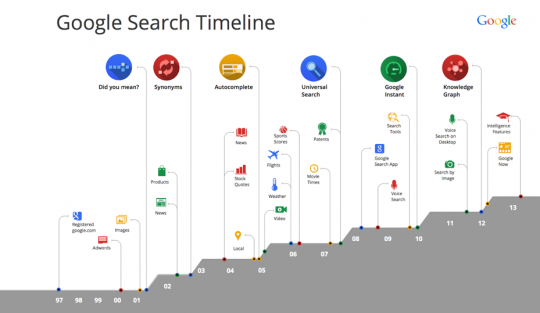Call me paranoid, but due to a recent increase in reports of Android security breaches, I decided it wouldn’t hurt to install a security app. As the saying goes, it’s better to be safe than sorry. The app I went with is Super Security by SuperDroid.
Once I installed the app,  Super Security ran a scan and alerted me to any potentially malicious apps on my phone, at which point I could add the suspected app as trusted, uninstall it, or report as malware. Like most anti-malware programs, Super Security is designed to run unnoticed unless there is a problem. Once the initial scan is complete, Super Security will only makes itself known by automatically scanning new or updated apps. You can also run a manual scan anytime you choose.
In addition to software scans, Super Security also provides some additional features for added protection. The Strong Box setting provides a password-secured area to keep photos on your phone that you wouldn’t want others to see.
If you lose your phone, the Missing Device feature allows you to send a text to your phone with a pre-determined PIN number, which will lock the device with a message of your choosing, and send a text message back to you with your phone’s location. I especially like this feature, as it will render your phone unusable until you enter in the PIN, even if you  don’t have your phone’s standard lock-protection enabled.
Super Security also comes with a built-in task manager, which allows you to see at a glance what apps are running as well as kill multiple apps at once with only a few taps.
While Super Security does have the ability to update its virus database, the downside is that updates must be done manually. Clearly, this could be a bad thing if someone forgets to update regularly.
Overall, Super Security is a great app to have on your Android. Even if you get the app just for the photo security or lost device protection, it’s well worth the peace of mind knowing your information is secure.
Super Security is free on Android Market. You can download it from your Android phone by clicking HERE, or scan the QR code below.
If you want to know more about Android security, the following posts may interest you:
Hackers at Def Con Conference Exploit Android Bug
Google Uses Kill Switch to Uninstall Android Apps