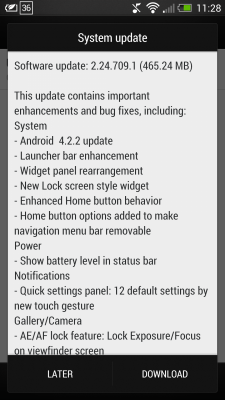Just to be 100% upfront with you guys, this does require a front facing camera and I cannot test it out on my Vibrant.
There are various other application on the market that help you put a lock on the applications of your choosing. Helping you to protect photos, movies, games and anything else you would potentially not want others to easily access. The issue I have with those is having to remember yet another password or inadvertently using one that the people you are trying to keep out still get past. With Visidon, that can’t happen unless they catch you sleeping.
 Â
 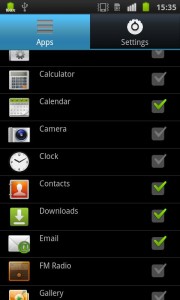 Â
 
3. In addition to the applications you wish to protect, you should also add Visidon AppLock itself and any application that can be used to close or unistall applications or services (task manager, settings etc.) as well as any application that can be used to install new applications (market, myfiles etc.) to the protection list to get your mobile fully secured.
6. The most accurate recognition will be achieved when all the training images are taken directly from front (i.e. no profile images etc.). Also, you should take training images in different illuminations (in those environments where you usually use your mobile). Sufficient amount of images per person is about 5 to 10.
Be sure to protect the Visidon app and all apps that would let someone uninstall it. Don’t use profile pics for the program, use various light settings to help the application recognize your face in varying locations. Pretty simple.
Give this app a try and let me know what you think. I am very curious to hear if it works well or is just another pretender in the market.

Summary and Downloads:
Application: Visidon AppLock
Developer:Â Visidon
Cost:Â FREE