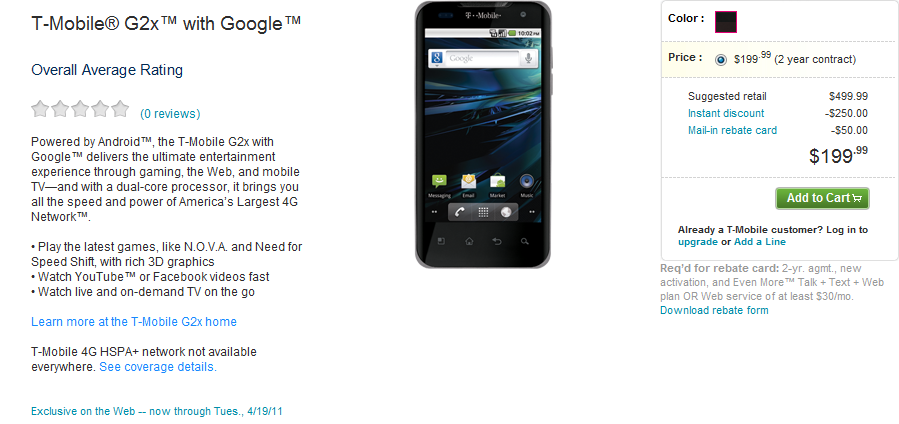Those of you that our handling an Samsung Epic 4G from Sprint, will be glad to find out that a beta CM9 is ready for you flash. It is beta, so it will have its bugs of course. You can check out the changelog and known bugs below, and take a gander at the video of  the steps to install the build on your phone. Happy trails.
Tour of Android 4 CM9 on Samsung Epic 4G
Changelog
- 36MB memory has been freed! Â Upgraded the MFC driver to match crespo, then found the minimum amount of cache necessary to allow camera, camcorder and video playback to work. Â This allowed us to free 36MB memory from the kernel.
- Fixed the annoying disappearing sdcard ringtone issue. Thanks to everyone who contributed discussion and logs on the problem!
- Fixed visible artifacts during video playback.  Youtube, Netflix and other videos should be less distorted now.
- Fixed 720p video playback skipping caused by the video artifacts fix.
- Fixed the signal bars to behave like stock ROM. Â No real change in signal, it just makes users feel better about the signal bars and Time Without Signal percentage.
- Dock audio kernel support.  Requires the Galaxy Dock Sound Redirector app from Market.
- Fixed (one cause of) data reconnection failures that otherwise aren’t remedied by toggling mobile data or airplane mode, but only by reboot.
- Quiet Hours settings allow you to customize the behavior of notifications during the night.
- XZ compression of kernel shrinks the ROM size by 1MB.
- Improvements to kernel build and debug support scripts.  Not relevant to users, but helpful to Epic kernel developers.
Known Bugs (The Most Annoying)
- Gallery:Â There is a serious bug in the Gallery app where it thinks certain recent photos are from year 1969. Â This affects both CM9 Gallery2.apk and Google’s GalleryGoogle.apk. Â We are trying to diagnose this problem.
- Battery: Sometimes the camera is stuck on after you are no longer using the camera app, causing the battery to drain quickly even when the CPU is in deep sleep.  Until we fix this bug, please reboot the phone if you notice faster battery drain after using the camera.  Camera and Google Talk have been known to trigger this bug.
- Battery: If your sdcard has many files you should add .nomedia files to all directories that do not contain media like photos or music so the media scanner will skip them.  You especially want .nomedia in directories containing CWM or Titanium backups.  For most people media scanning takes only a few seconds, but some experience 30+ minutes of 100% CPU usage during media scanning due to a rare bug that we have not yet been able to isolate.