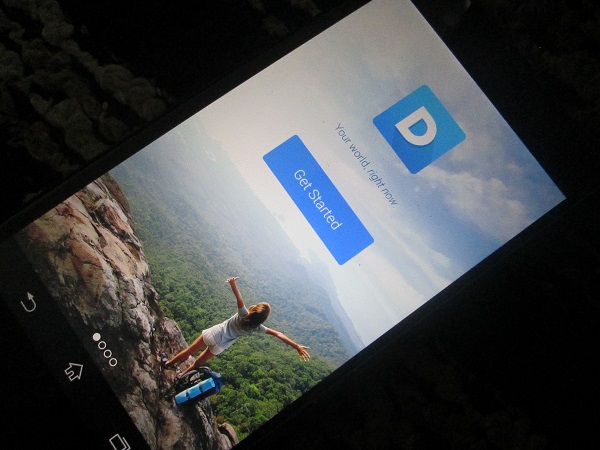




– new library organization
– view and play individual photostreams
– better album playlisting
– library shortcuts in left menu
– playlists in the right menu
– favorite streams
– PRIME now IAP
– Chromecast shows animated gifs!
I messed around with it for about 20 minutes to take a couple photos and see if it worked and it seems to work just fine. It is particularly nice to see G+ photo integration build-in right alongside animated GIF support.
On to the more pressing topic at hand. Cloud.tv removed the Prime version of the app from the Play Store this morning as well. They have now switch to an in-app purchase system for going from the free version, to the PRIME version. The Prime version of the app is $2.99 and is what you will need to pay for if you want Chromecast support, other wise the free version will give you good function, but it will only be on your phone/tablet.
With this move there has been a HUGE influx of upset customers who bought the PRIME version of the app. Now that it is gone from the Play Store, they don’t get any updates or the new Chromecast support. Not true actually. Cloud.tv isn’t giving the supporters who paid the middle finger at all. You should be able to install the new Daydream free app and have instant access to the Prime features if you are using the same email/Play Store account that you bought the Prime app with. If not, then all you have to do is shoot them an email at **@cl***.tv and they can whitelist you for PRIME access again. A minor inconvenience, but not the end of the world. Cloud.tv isn’t expecting, or wanting, previous owners to pay twice for the same app. We are in contact with Cloud.tv on the whole thing and they are looking at other solution to make sure Prime users keep Prime.
One final note, seems people are still forgetting that any new app that can support Chromecast also needs to have the latest Google Play Services installed. You can check your version in Settings>Apps>All Apps> Google Play Services. The latest version is 4.2.39. If you don’t have that installed, then most anything new won’t work. You can read up on the new Google PLay Services apps in one of our previous articles. You can also head to GappsEarly and download the newest Play Services apk and install it now.
If you want to check out the app, hit up the Play Store button down below. Give it a whirl and, if you like it, feel free to pick up the Prime version.
Dayframe by Cloud.TV. Free with $2.99 IAP for Chromecast support.
UPDATE: Seems there is some more trouble in paradise for cloud.tv and the Dayframe app. There is an update rolling out shortly that will move it to version 2.0.2. Unfortunately that will pull Chromecast support from the Prime side of things. Not a decision that cloud.tv wanted to make, more so one that they were forced to make.
So what does this mean for those of you that bought the Prime version. Well, we have been assured that cast support will be making an appearance again soon “as soon as google releases the official SDK” While many of us have already gone an updated our devices manually to the Google Play Service 4.2.39 app, Google hasn’t officially released the Play Services 4.2 SDK Â for it that includes all the libraries.
Developing with the Google Cast Android APIs requires Google Play services 4.2, which began rolling out to devices worldwide on February 3rd. Once the update to devices is complete, the corresponding Google Play services library (revision 15) will be available for download from the Android SDK Manager. – Google Developers.
Not to be confused with the Cast API that was already released. Or so I am understanding it and learning. Now, if you want a refund on your purchase you can do so. cloud.tv will be happy to hand you back the money. Just shoot an email over to **@cl***.tv and let them know since it is well past the window on the Play Store.  If you just want to hang tight for the support to be re-instated, you can do that as well.
Update #2: We have one more update to add to the mis on this story. We recieved word from cloud.tv that Chromecast support should be landing in an update next week. That is really good news for everyone that was excited for it. Also, for those of you that bought the Prime version during yesterdays update, you have the chance to submit the GMail account that you purchased the Prime version with and receive it for free.
If you did buy it yesterday all you need to go is fill out the Google Form that cloud.tv has prepared - http://cloud.tv/i/df-prime-fix – It is just a simple email address form so they can whitelist your email for prime features.










