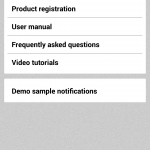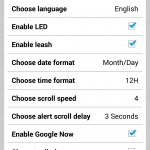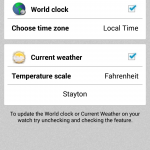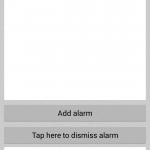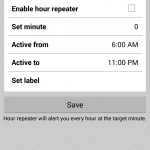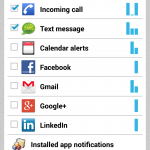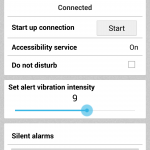The smartwatch game is becoming quite competitive and fierce. They aren’t new by any means, they have been a round for a number of years. However, the last 6 months to a year they have started popping up quite a bit more. While many companies have followed in the mind-set that your watch should act like your phone on a small-scale, there have been others out there that have taken a completely different approach. Martian is one of those that takes the smartwatch and focuses more on the watch aspect and adds smart features in their latest creation, the Martian Notifier.

Whats in the box:
- Martian Notifier watch
- Proprietary USB cable
- Instructions manual

Physical size
- Height: 1.70 inches /43.2mm
- Width: 1.70 inches / 43.2mm
- Thickness: 0.5 inches / 12.7mm
- Weight: 1.83 oz / 52 grams
Specifications:Â
- Analog quartz watch with Japanese movement
- 96 x 16 pixel graphic OLED display
- Bluetooth 4.0 (classic 3.0 and BLE)
- RGB LED light
- “Light Touch” vibrating motor
- Anti-scratch acrylic crystal
Overview
At first glance you might not even notice the smart aspect of the watch. It is clearly a watch first that runs on its own independent watch battery. Martian claims 2 years of battery life for the actual time keeping aspect of the product. While I certainly can’t wait two years to find out, I don’t doubt that it will last that long.
On the right hand side of the watch you have your more traditional pull and turn knob for setting the time. Just above that you will find a small cover that you can open up to access the charging port.






The companion app
The companion app is what drives the notifications to the OLED. Martian has an App for Android and for iOS, making this a pretty good cross-platform watch. There are a number of little settings and tweaks you can make to what is displayed, how it is displayed and how the vibrations work out. I could list all the apps that it can display, but that would be pointless because any app that can trigger a notification in your drop down can be activated to display on the OLED of the watch. Yes, that means, Hangouts, G+ notifications, emails, games, and everything else under the sun.
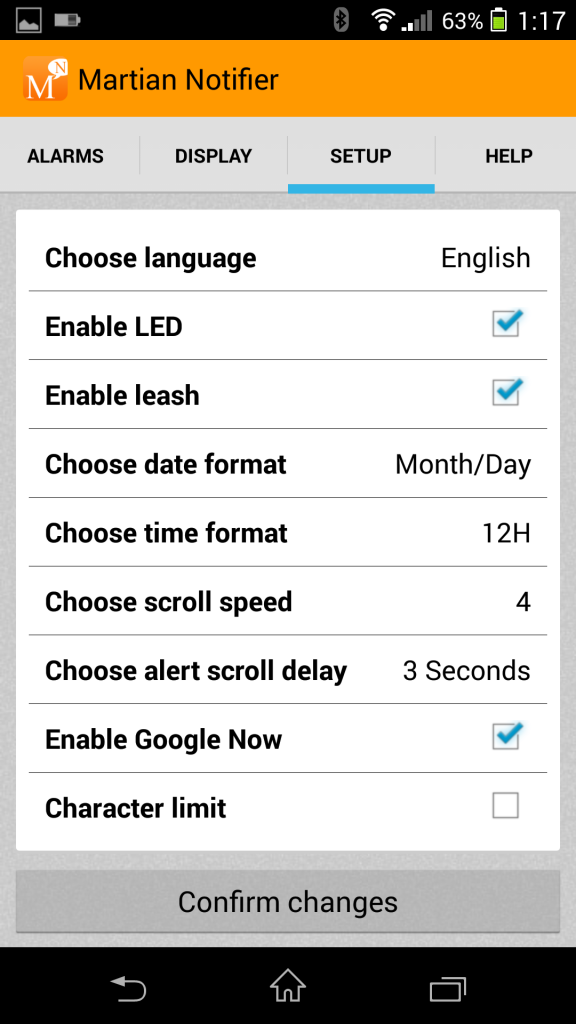
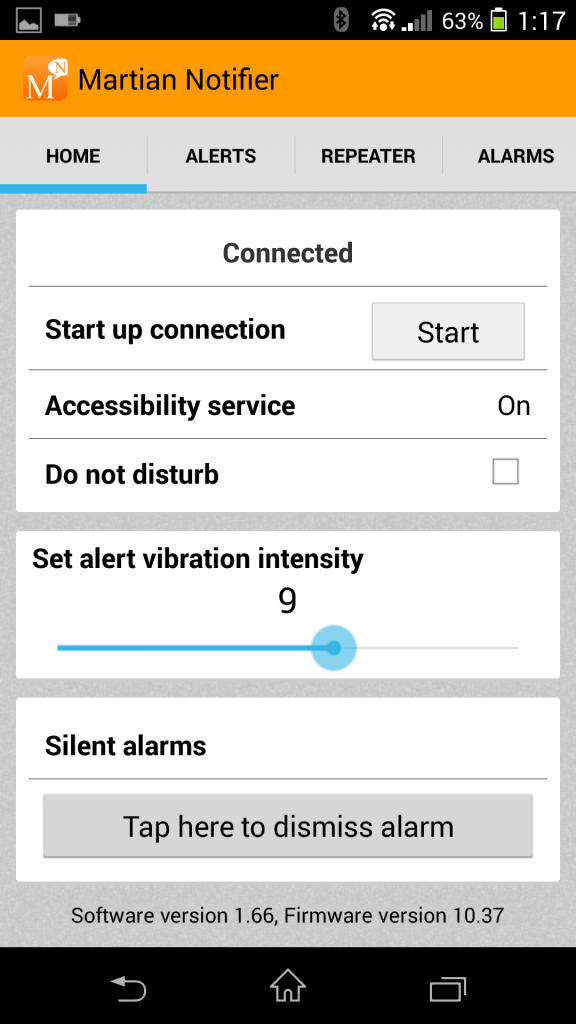
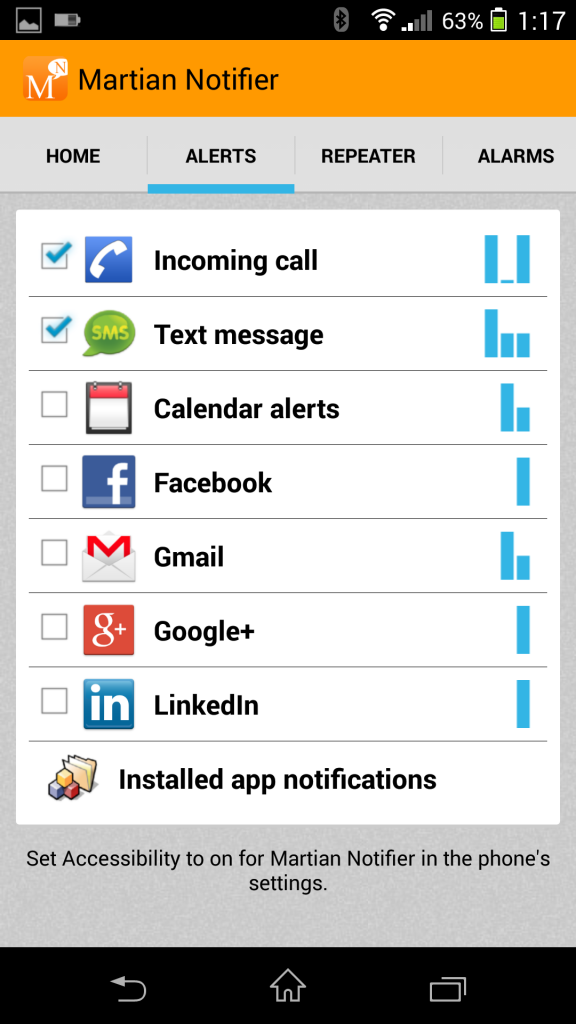
On the watch
On the watch you also have a number of things you can use. The bottom button on the watch acts as your quick display button/menu button. Press it once and it will cycle through a digital clock, the battery life and if your are connected, the day of the week/month/date, followed by the weather (if you have it enabled). If you press it twice you get alternative options. Such as a light, activate DND (Do Not Disturb) mode, Camera Mode, Find Phone and Setup.


If you happen to miss the scrolling read out of a notification, you can simply tap on the glass and it will recall and display the message again. So long as it was less than 5 minutes ago. If you need to go back further without grabbing your phone, you press both buttons and you can cycle through the last 20 notifications.
One additional check box that I have to mention is the “Enable Google Now” box. If you have the box checked, then you can press the top button on the watch to activate Google Now and speak. Downside, the watch doesn’t have a mic, so your phone needs to be within talking distance to talk to it. Still a nice feature though.
Battery Life
One of the most important things to me in a wearable device is the battery life. Â My days usually start around 6 a.m. and don’t end until sometime after midnight seven days a week. If I can only make it to 2 or 3 p.m. with a gadget, then it won’t work out well for my life. Martian rates the battery life of the Notifier for 6 days. Â That will be lower depending on number of notifications you have active, how intense you set the vibration function and how many notifications it has to push (ie: 1000 text messages a day or only 100). My last few weeks with the watch has honed my usage of it. It typically lasted 3 to 4 days before the internal battery died. The nice thing though, I still had a functioning watch and not a black screened slab on my wrist.
Interchangable Bands

What I like about the Martian Notifier
There are a lot of things I like about the Notifier. First and foremost I love that it is a watch first. I won’t be stuck with a black glass slab on my wrist if the battery dies halfway through a day. It fits well and looks good doing it. While the casing might be hardened resin, the metal accents make it look more expensive than it is. Â I even got a compliment on it from a huge Pebble watch fan that I had a mid afternoon meeting with last week.
I don’t feel like the smart aspect is over kill. I personally don’t need to do a million things on my wrist. I need to see if something important is happening and not have to dig out my phone to do it.
It fits my style, needs and at a price point that won’t break the bank, $129.
I can change out the watch straps to give it a different look and feel without having to sacrifice the watch itself, plus, I can do it myself without any special tools.
The battery life gets me through 3 to 4 days before it needs to be charged. Giving me peace of mind that when I put it on, I don’t have to wonder if it will last past lunch.
I also like having access to seeing who is calling before I have to dig for my phone. If it is an unknown number or someone i don’t want to talk to, I just hit the button on the watch and they go away. This is also particularly handy while driving or in places where having your phone out isn’t the most opportune. For instance, in a business meeting. Simply glance at the text and see if it is important without sneaking your phone out under a table. Finally, loud environments. Think bars, clubs and concerts. I would much rather not pull my phone out every 15 minutes checking for a call or text.
What I don’t like about the Martian Notifier
I hate that it isn’t a touch screen. Just kidding. There are a few things that I wasn’t happy about. The charging port on the watch is embedded extremely deep inside. This makes the use of their proprietary USB charger almost you only options. While it is still just a micro USB tip, it has been extended to reach all the way inside. I’m sure shaving the edges off another charger would give the same effect, but seems silly to modify a cable if you misplace the original.
The Martian Notifier is only splash resistant and not water-resistant. That keeps it just annoying enough that you don’t want to shower with it on or take it swimming. With it being summer time, being able to freely leave your phone pool side and still get notifications would have pushed this to a new level. Now I have to leave both sitting on a towel.
To learn a bit more, or get an order placed for the Black one I showed you or the White one, head over to Martianwatches.com.