With Gingerbread taking over the news yesterday, it was only a matter of time before the developing community started to bring us bits and pieces of the newest OS. Last night the first port to make its rounds was the new Android Keyboard. There were various versions and attempts to bring this out to us, although most failed. Thanks to a tipster we were pointed in the right direction.
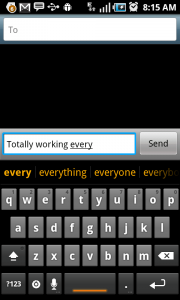
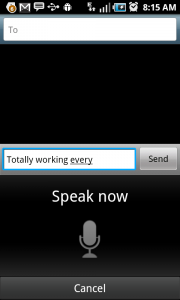
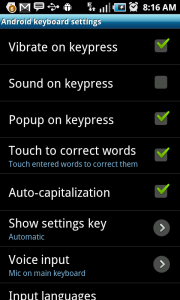
This KB will only work on rooted devices that are currently running Android 2.2. In my case I am running a Samsung Vibrant with Obsidian V5 beta, which is Froyo, and am able to use this modification. Follow the steps below if you want to give this a whirl:
- You MUST be Rooted with ClockWorkMod installed for the Recovery
- MAKE A BACKUP (just in case something goes wrong)
- Download this file HERE
- Place the downloaded file on your SD Card
- Boot into Recovery
- Install the .zip that you just download
- Note: Droid X users in Clockwork go to mounts and storage > mount system > then go and install the .zip
- Reboot
- Go into settings and under “input method” select Android Keyboard
- Done!
NOTES:
- If you experience the miniature keyboard with the Droid X do this:
- Download the free app “LCD Density” from the market.
- Set density to 300 then reboot.
- Set density to 260 then reboot.
- Set density to 240 then reboot.
All credit for this port go to Fabolous from the AndroidForums. Fabolous has made everything work in this version, even the predictive text and the full library. Be sure to go thank him.
Source: Droidattic









