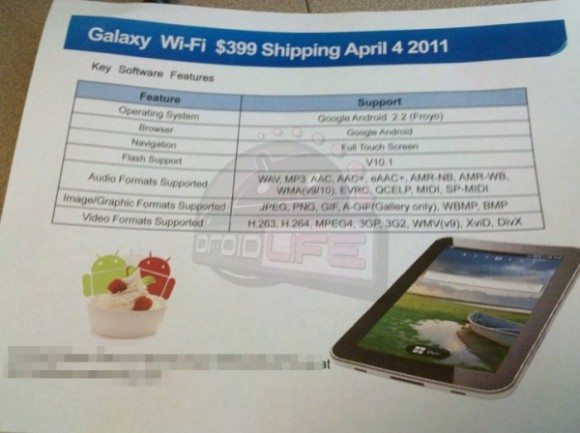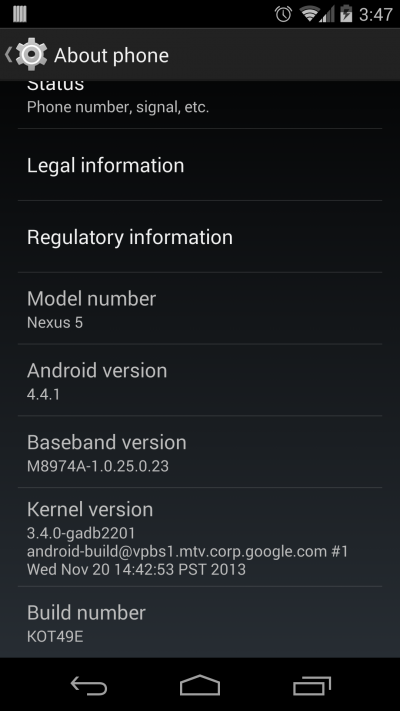 Just days after Android 4.4.1 was spotted doing the rounds in Google’s home town of Santa Clara, a build of Android 4.4.1 for Nexus 5 has been released into the wild, bringing the version from the original KRT16M build to version KOT49E.
Just days after Android 4.4.1 was spotted doing the rounds in Google’s home town of Santa Clara, a build of Android 4.4.1 for Nexus 5 has been released into the wild, bringing the version from the original KRT16M build to version KOT49E.
If you own the Nexus 5 and you’re interested in getting Android 4.4.1 before the update hits your phone au naturel via the airwaves, you can download it via the Google+ post from CyanogenModder, Keyan Mobli, below:
If you’re not sure how to load the new build, here are instructions to follow through with the upgrade (as seen on Android Police):
Prerequisites
To get this update installed correctly you need to have the Android SDK installed and working on your computer with ADB (via a microUSB cable). This is what allows you to issue commands to your device in order to push the OTA file. Those with custom recoveries have it a bit easier, though. You also have to be running the stock Nexus 5 ROM, version KRT16M.
If you have made any system file modifications, make sure you roll them back.
Install
Before you get started: This update method should not erase anything on your device, but OTA survival in SuperSU could break things. Turn it off if you’re running that.
You’ll use the adb sideload command after making sure your device is properly detected by ADB. You can check out our full sideload guide here – the process is identical except for the file name. If you have a custom recovery, it can be flashed from there. Just copy the file.
Rooting
The update will likely kill root on previously rooted devices, but it’s easy to get back:
Enjoy. The update should address some of the camera issues that Nexus 5 owners have been complaining about including:
- Faster focusing, especially in low-light.
- Faster white balancing.
- Ability to pinch-to-zoom on HDR+ mode.
- Less shutter lag.
So if you do load this build of Android 4.4.1 for Nexus 5, let us know if you spot anything new with the camera and how you find it.
Source: Google+, Android Police