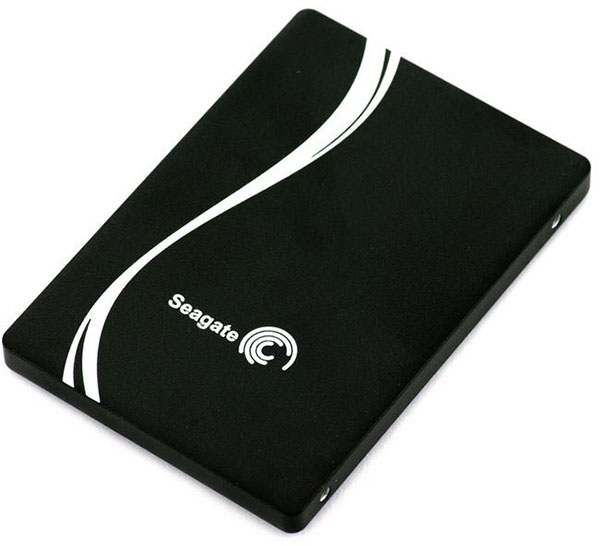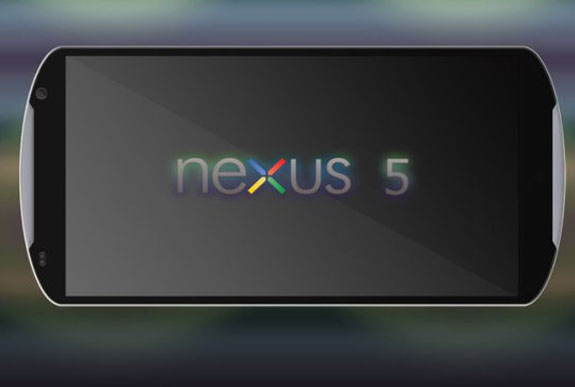Today is a happy day for those of you with a DROID Razr. Seems there are a couple of Jelly Bean updates out there for you to get onto your phone. Earlier an update for people on the X-mas build hit the web. Now there is a download for everyone with a DROID Razr who are on stock ICS. Also some good news for you guys, Motorola has decided to get rid of a lot of that annoying bloatware with this update. Looks like Google is finally fine tuning their adopted babies. The build is a hefty 338MB, so give it time to download. Make sure you follow the directions carefully below. Let us know how it is.
Instructions:
*For those running official Ice Cream Sandwich 6.16.211. 100% stock.
1. Â Download and place this file on your external storage (SD card):
Blur_Version.6.16.211.XT912.Verizon.en.US.zip [mirror] (Update) the mirror works, the main link 404’d out from the source location.
2. Â Turn your phone off and boot into recovery.
*With phone off, hold down both Volume Down and Up plus Power until you get to the boot menu. Press Volume Down to highlight “Recovery.†Press Volume Up to select it.
*Once you see the Android and exclamation point, press both Volume Up and Down at the same time.
3.  In recovery, choose “apply update from external storage.â€
*Highlight using Volume Down, select using Power.
4. Â Find the 6.16.211 file that you downloaded above and select it.
5. Â Watch the update install!
X-mas build instructions:Â
*You have to be running the X-mas Jelly Bean build of 98.72.8 in order to use this file. If you are coming from 4.0.4, this will not work. This is only for those that were part of the accidental update group who need to get to the current build of Android 4.1.2.
*AGAIN, this update is for those running 98.72.8 only.
*You do not need to be rooted to do this. 100% stock is the game. In fact, you don’t even need a computer – download file to phone, move to SD card and follow instructions.
1. Â Download and place this file on your external storage (SD card):
Blur_Version.98.72.8.XT912.Verizon.en.US.zip [mirror]
2. Â Turn your phone off and boot into recovery.
*With phone off, hold down both Volume Down and Up plus Power until you get to the boot menu. Press Volume Down to highlight “Recovery.†Press Volume Up to select it.
*Once you see the Android and exclamation point, press both Volume Up and Down at the same time.
3.  In recovery, choose “apply update from external storage.â€
*Highlight using Volume Down, select using Power.
4. Â Find the 98.72.8 file that you downloaded above and select it.
5. Â Watch the update install!The file for the update from Ice Cream Sandwich to Jelly Bean has not been posted anywhere that I’ve seen. Once it goes up, we’ll be sure to share it.
Source: Droid-Life