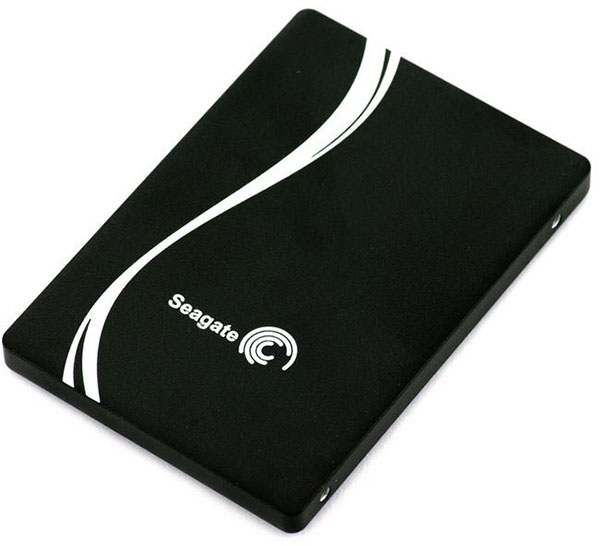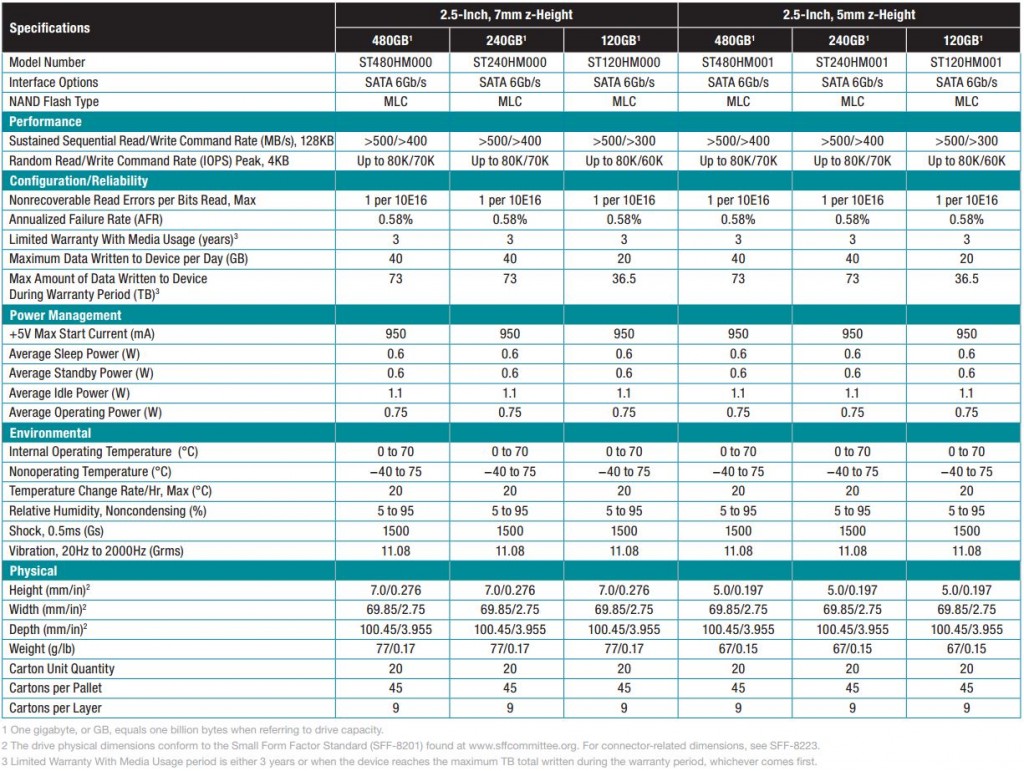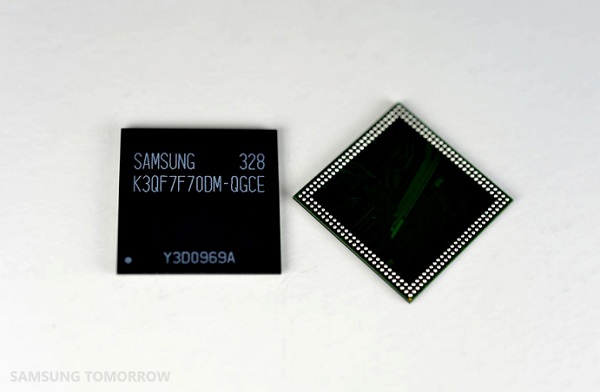Before you say anything, Your right, SSDs having nothing to do with Android. At AndroidStory we use all sorts of technology to write articles, hack and root our devices and any technology that helps us do this better is fine with us. That’s why we occasionally write reviews and report on other technologies out there.
It’s amazing how much storage technology hasn’t significantly changed for a long time. Computers and smartphones keep getting more and more memory and memory gets smaller and smaller, but computer hard drives have always been the throttling point of many products.
The evolution of mechanical hard drives has finally reached a point where solid state memory is starting to replace them. No more tiny motors and magnetic platters holding your precious data and failing every couple of years.
Solid State Drives or SSDs are now becoming a viable option as prices fall and speed and reliability increase. Laptops are the main concern as they are inherently mobile devices and anything mechanical that spins and contains tiny little read heads sitting dangerously close to your data. One touch and that data is corrupted. One sudden movement too much of your laptop while its reading data and its toast.
OK, that may be a little bit of an exaggeration, but they are prone to failures if they are dropped at just the wrong time, or placed down too hard on a solid surface while the drives are spinning.
SSDs are just lumps of memory configured to act like a regular hard drive and designed to give significant speed increase.
I’m not going to go into too much technical detail with piles and piles of stats that show how fast SSDs really are, what I’m trying to do here is give you a good understanding of how SSDs will improve the everyday use of your computers.
The Seagate 600 Series SSD
You’ve all heard of Seagate. Seagate is one of the biggest and well known manufacturers of hard drives. Chances are you’ve got one their drive in your current computers or you’ve had one in the past.
Seagate has finally entered the SSD arena. We thought this day would never come. While almost every other manufacturer jumped onto the SSD bandwagon, in the late nineties Seagate had been quoted as dismissing SSDs and apparently didn’t seem to believe in the technology, until now.
Enter the Seagate 600 Series SSDs. Seagates first consumer oriented Solid State Drive. Seagate sent us a model ST480HM001 480 GB internal Notebook Drive for review. They are available in 120GB, 240GB and the 480GB model that we received for testing.
Here’s the specs of Seagate’s entire line of SSDs:
Here’s quick video from Seagate for your enjoyment:
The Seagate 600 SSD is a designed with 2.5-inch MLC NAND optimized for performance.
The SSD is a available in two form factors, 5mm and 7mm primarily designed as an upgrade for laptop users who want the best performance possible. Additionally, SSDs have no moving parts so there is less chance of disk failure if you accidentally drop your laptop. One immediate boost you’ll see is load times that are 50% faster than traditional HDDs. solid State memory does have limits, the Seagate 600 SSD offers up to 40GB of data writes over its 3-year warranty period, as quoted by Seagate. That’s a lot for sure when you average it out. Edit: Looks like there was a misinterpretation. Reading the specs, it is 40GB per day write limitations to prevent failures and 73TB’s on this particular model over the 3-year warranty.
if you’d like to see the data sheet for the 600 series drives, you can find it here.
In the real world, the speed increase if immediately noticeable. I installed the drive in my Lenovo Y510P laptop, used a drive cloning package to make an exact duplicate of the drive already installed, swapped the drives across and was up and running in one and a half hours.
Performance
The first boost I noticed was powering on my laptop and booting windows in less than half the time it previosly started. I was immediate impressed and my hopes were high for the rest of the testing. With the stock 1TB 5200RPM drive, my laptop would take up to a minute compared to about 10 seconds with this SSD. This blows away the 50% increase claims generally floating around.
I also ran a quick benchmark using CrystalDiskMark with the stock HDD in my laptop and then again after I installed the SSD. these are benchmarks and show the raw performance of the drives, but I still prefer the real world tests.
Here’s how my laptop stock 1GB 5200RPM HDD performed in CrystalDiskMark:
Here’s how my laptop performed in CrystalDiskMark with the Seagate 600 Series 480GB SSD:
Pretty significant don’t you think!
If you really want to see benchmark stats, do a quick search in Google and you’ll find plenty.
I’m an engineer by trade and create a lot of complex 3D models using Inventor from AutoDesk. Inventor is a very heavy product and can take a while to load up. Using the previous 5200 RPM hard drive took around 50 seconds to fully load AutoDesk inventor. With the Seagate SSD, Inventor took a mere 7 seconds. Yes you are reading that right. The speed increase was unbelievable.
I’ve upgraded five computers at our offices with SSDs. We had an older Lenovo Thinkpad laptop that was slow and used around the workshop for viewing 3D models, parts look up and various other tasks. Upgrading the hard drive to an SSD turned this three year old laptop into a responsive, nice to use, power house. The leap in performance is amazing.
Conclusion
Every application I launched saw a significant decrease in load times and my laptop experience increased to an entire new level. If you’ve every thought about upgrading your computers, SSDs are the first area you should consider. You pay a premium, but it could mean the difference between scrapping an older laptop or using it for another year.
There are a lot of choices out there, but the Seagate 600 series is high on the list of options you should consider. The pricing is very competitive and the performance is among the best of the SSDs available.
The Seagate 600 is a top notch performer and the price performance ratio is about as high as you can get.
You can grab the 480GB models for as little as $250 at the time of writing this article, and the 240GB models for about $130.