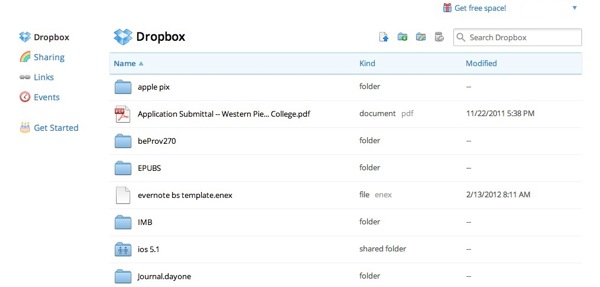
Today, Dropbox launched an update to the web portion of your account. Giving the overall look of it a little bit of a revamp. The more important aspect of the update is the build in photo and video viewer. Now when you click on a photo or video it will open up in a full screen right in your Dropbox browser account. Left clicking will take you to the next photo, and you can easily trash it, download it or view original from the same screen.
They have also improved the file management system as well. At the top of the page you can Download, Delete, Rename, Move or click the More button to copy or see a previous version of it. Above that bar you also can hit the rainbow folder to share the file. Beats the old method with the annoying little drop down on each file. You can still right-click a file and  gain the same controls you are used to.
There is also the ability to drag and drop files between folders, select multiple files and series of new keyboard short cuts. You need to activate them from your account settings if you intend to start using them.
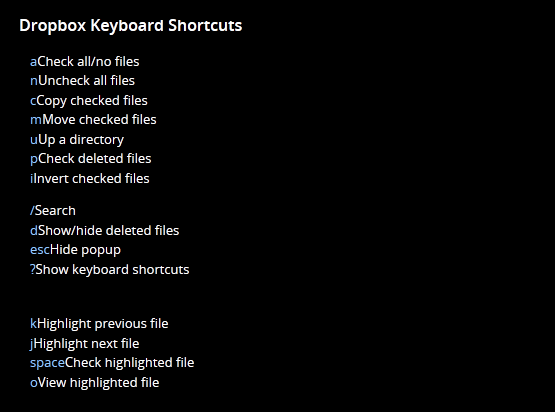
Via Gottabemobile









