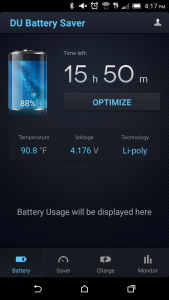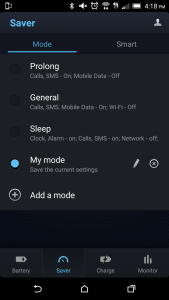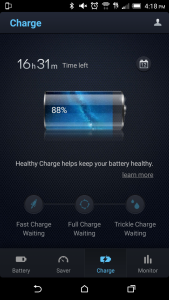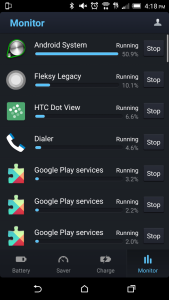Battery consumption in our phones has been a problem since we have taken the leap from those bricks we used to carry, to the pocket computers we use now. OEMs do their best (or so we hope) at providing strong, long-lasting batteries in their new devices, but let’s face facts: we are constantly on our phones, and since we aren’t going to stop, we must find other ways to conserve our batteries. In comes DU Battery Saver. Easily the best Android app for battery consumption.
The DU Battery Saver app has been around for a bit, but with each update it seems to get better and better. The management it provides for your device is easy to use, and organized in such a way where you will not be screaming at your device because you can’t find a certain feature you want to use. One of the biggest complaints that have plagued the Android OS is the fact that you technically can’t close an app after using it, unless the app gives you the option, or you go into your application’s settings to force the app to stop. Of course Android has gotten better at closing your background apps, but there are still going to be some apps that will still be remain running. DU Battery Saver makes it easy to optimize your battery, but allowing to just touch your thumb to your screen and bam, background apps are closed and your battery’s life gets extended.
When first opening the DU Battery Saver app, you are met with a battery statistics screen that gives you the time left on your battery, temperature, voltage, and technology your battery is using. On this screen you will also see the button to optimize your battery. This is how easy they make it to close those background apps. It will actually show you which apps are currently running in the background, close them, and give you advanced saving. It shows you the apps that will always be running in the background and give you the choice to shut them off. The app also will show you systems like GPS and Bluetooth, that are currently running, giving you the option to toggle them off. If you’re not using it, why have it on.
The Saver option within the app gives you a choice of different saver modes that will also help increase your battery’s life. Prolong, General, and Sleep, are the different modes you can choose for whatever situation you may be in. You can also create your own mode if these modes are no use for you.
When charging your device, you can head to the charging screen, where it will let you know that a fast charge is happening to your device, and it will give you the time left your device has to charge. It even shows you a “trickle charge wait” because when it reaches that 99% it slows down. We have all been there when it just seems like that 99% takes forever, but that is just something your phone has to do before being fully charged.
Finally the last screen you can access in the DU Battery app is the monitor screen. These simply gives you an idea on what systems and apps are consuming the most out of your CPU and battery. You can stop any of these systems or apps by clicking the stop buttons, but I believe it’s just an easy way to monitor those pesky apps that go rogue on you.
Now here is where the app truly shines. There is a is a Battery Cooling feature within DU Battery that will help save your battery or CPU from overheating. We have all had that problem where we are playing games, posting on social media, and texting someone, all at the same time, and your phone starts going into a heated rage mode. This feature will notify you that your phone is getting entirely too hot, and once you click the Phone Cooling Widget, the app will show you a CPU chip, then a snowflake. It will then notify you how much your phone has dropped in temperature, and all will be right in the world again. Other battery saving apps will not give you this option, which makes the Du Battery Saver app stand out, and is definitely best Android app for conserving battery life.
There is a reason why the DU Battery Saver app is rated 4.5 out of 5 stars, because it is simply the best. I can’t see myself not using this app, and I hope everyone out there will utilize the app as well to get the most out of your device. They provide a PRO version as well as a free version, so do yourself a favor and try out the free version to see if you like it. Check out my video review of the app below to see it in action.