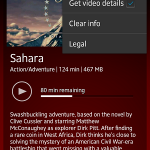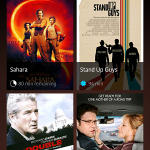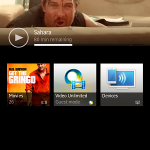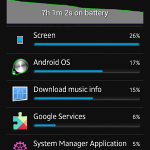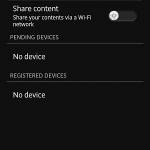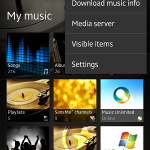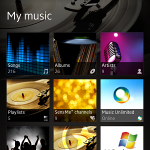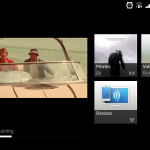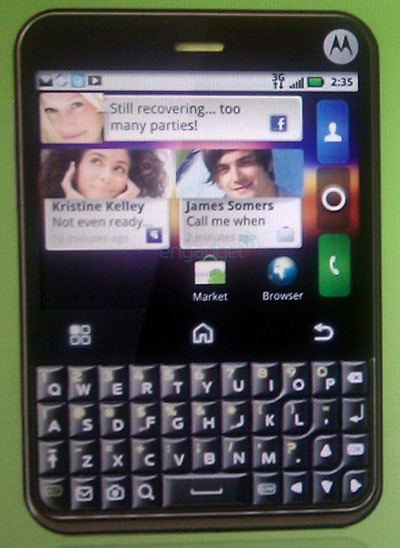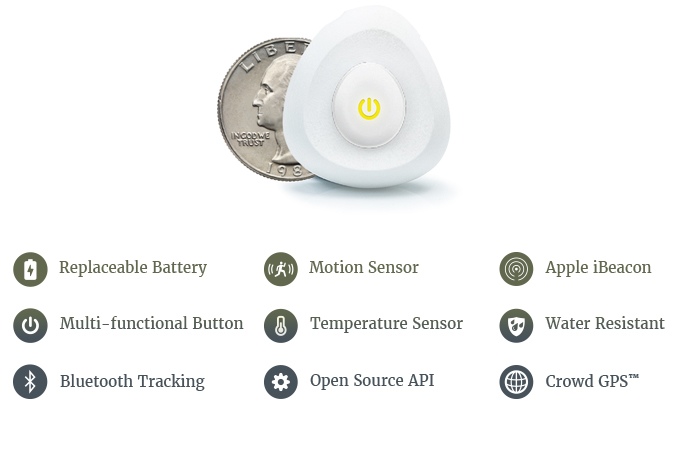Well, I went and did it. I abandoned Samsung after many years and picked up a Sony Xperia Z yesterday at the T-Mobile store. Those that have known me for years, know that I am somewhat of a Sammy Fanboy. Not over the top, as in I will go to war over anyone who says another device is better, but a fanboy nonetheless.
Right away some of you might be wondering, ” What the hell was he thinking?” Quite a few things actually. The first being that T-Mobile has that killer zero down sale going on and I didn’t want to miss out. I also sold my S3 for way more than I owed on it so I made a profit. I figured it was time to move on and give another OEM a chance. After all, being with Samsung since the original Galaxy S is a rather long time. Sure I could have done due diligence to attempt to get a review unit in my hands first, but I have found that I am personally no good at using a review unit as my main device to really get a good feel for it. Now I have no choice but to cope and learn something different. The final deciding factor, in my brain at least, is the fact that I have 3 kids and they tend to like to shoot squirt guns at me and general liquid debauchery. I have been fortunate enough to keep my device safe, but I was tired of having to run and hide, or hide my phone out of fear.
That final point is what kept the HTC ONE and Samsung Galaxy S4 from tempting me. Since T-Mobile doesn’t have the Galaxy S4 Active, which would be like having an S3 again anyways, that also wasn’t an option. So here I sit with a new Sony Xperia Z in my hand and learning how everything works and looks all over again. Which is refreshing.
I picked it up yesterday about 1 o’clock, so it has almost been 24 hours. Â During that time I have looked it over pretty well, played around inside the menus and the settings and charged it up. Of course I synced my accounts and sucked the battery down installing a bunch of apps. Let’s take a little tour of the device and some of the things I noticed right away along with some of the nice little surprises that I didn’t expect to find.
Outside of the Xperia Z
The Xperia Z is very much so a rectangle. The corners are sharp. Similar to the Nexus 4, the backplate is glass and extremely shiny. Of course that is also where you will find the camera lense and flash. On the front is where you find the front facing camera, your sensors and LED light.





Operations of the Xperia Z
As I mentioned, I have only been using the device for 24 hours. A small chunk of that was spent sleeping, setting up the phone and having it sit in my pocket while I worked a morning shift. However, I have spent a good few hours playing about with the Sony apps and the UI. Sony keeps things pretty simple and basic. They do have their apps, their widgets, custom icons, tweaked app drawer and some fun visuals though.
The lockscreen is pretty basic. You slide up or down to unlock the device. While you slide, the image that you are using as the lockscreen wallpaper, flips like slats on a mini blind. Kind of cool. You can unlock the device, grab the camera icon and slide left to jump to the camera or grab the music icon and slide it to the right to drag open the music player controls. Â As with any device on Jelly Bean, you can also drag down the notification area.

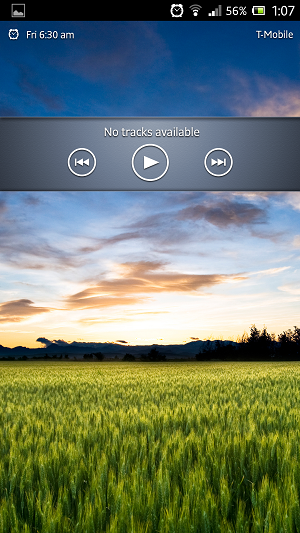
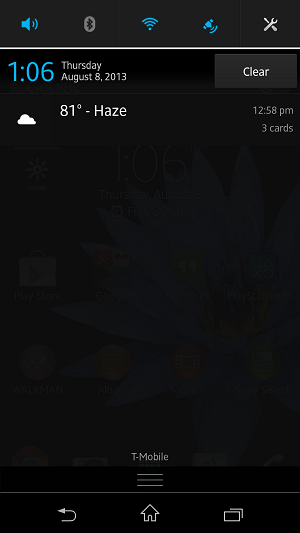
The Movies application is set up in a way to give you the best looking access to your movies on the device, on the Sony Network (Video Unlimited) or through a media server. The layout of the app is beautiful. Giving you the movie covers on the main navigation screen and once you tap the movie you can read the description powered by Gracenote. It tells you the Director, who is in it, the run time, the genre and how large the file is. It is very visually appealing. It also keeps track of your location in the movie so you can pick up where you left off.
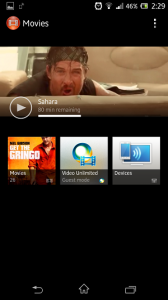
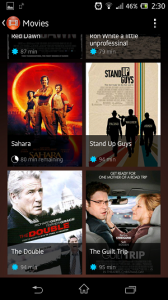

- I am not super excited about the speaker placement. It is located on the right hand side at the bottom. I know it has to be smaller because of the water-resistant aspect, but your hand can easily muffle the sound. I am a chronic landscape user for videos and such, so it doesn’t bother me one bit. It is plenty loud enough for my uses and extremely clear.
- Voice calls sound extremely clear, natural and warm. Most likely due to the Speaker Voice Enhancement setting. Callers have said I sound great with little to no noise back ground. I will test that more a bit later since there is a setting to turn on and off noise suppression. Oddly enough, there is even a setting called “Slow Talk” that slows down the speech of the calling party. Definitely gonna have to give that a try later too.
- The camera takes stellar pictures. Not that I am really surprised. The Xperia Z does have a 13 MP camera and uses Sony’s ExmorRS for mobile. Combine that with the Bravia Engine and they really pop on your screen. (Samples against the S4 coming soon.)
- The screen is very nice. It does lack the deep blacks that AMOLED is widely known for, but until I grabbed the S4 and put the same wallpaper up I didn’t notice. The viewing angles do suffer a little bit though. Not that you can’t see it from all angles, but you can see a shift in color when not looking straight at it.
- Not using anything but Samsung makes getting used to the Xperia a bit tricky. The Xperia Z has on-screen keys like the Nexus 4 which I am not used to just yet. It also means I have to find the three little dots to get to menus.
- Battery life seems to be a concern with many reviews and customer thoughts that I have read. It is a hit and miss bag of tricks. Like any other device, it all depends on how many features you use, how bright you keep your screen, how long you actually keep the screen on and what you are doing. I am not so much the heavy user that I once was, I would consider myself more of a moderate users. I have watched the battery drain while doing heavy downloading of multiple apps and album art and things. Compared with my S3, I feel it is about on par for the battery life I got with it. Sitting at just over 7 hours and still at 48% battery with 26% being from the screen. This is still the first full charge, but I will monitor it over the next week and see how it fares. Also, this is with most options turned on and the battery saving STAMINA mode turned off. (image in the gallery below)
- I have yet to drop it in any water, but I will, at some point. Resistant or not, it is still scary to do.
For only having it for 24 hours, it is really growing on me. It better since I can’t take it back now. There are a lot of little things to still explore and test out. I will do my best to bring forward some of the features and share them with you all.
If you all have some specific questions about the device, I will be happy to check into them and get you an answer as soon as I can.