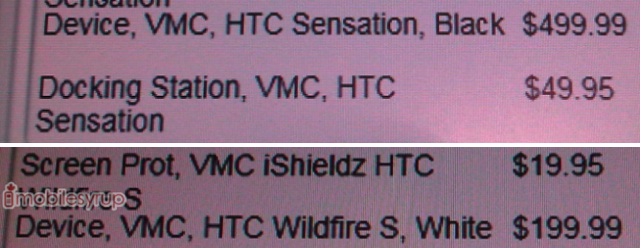Â
Android 2.2 has finally arrived officially as the OTA update has already began rolling out to the Motorola Droid X. One of the advantages about Motoblur is that you can actually pull the update rather than just checking to see if the update is ready for your device.
If you haven’t been prompted for an update, try going into Menu>Settings>About>System Updates an start your update. Don’t worry, you won’t have to wait 24 hours like AT&T has set out. The update file size will be 67.6 MB so we encourage you to connect your device to a Wi-Fi network before downloading.
Fo those looking to root your device, following the update, feel free to take a gander at the root instructions below. Enjoy!
Setup:
- Install adb (here) and Motorola drivers for windows(32-bit or 64-bit)
- Download attached archive
- Extract the individual files to a directory, I used C:\android-sdk-windows\tools
- Make sure you have USB degugging enabled
- Change connection to Charge Only
Process:
- Open command prompt
- cd C:\android-sdk-windows\tools
- adb devices (to verify the connection)
- adb push Superuser.apk /sdcard/Superuser.apk
- adb push su /sdcard/su
- adb push busybox /sdcard/busybox
- adb push rageagainstthecage-arm5.bin /data/local/tmp/rageagainstthecage-arm5.bin
- adb shell
- cd data/local/tmp
- chmod 0755 rageagainstthecage-arm5.bin
- ./rageagainstthecage-arm5.bin
- let the process run until it ‘kicks’ you out (may take a minute or two) to C:\android-sdk-windows\tools
- cd C:\android-sdk-windows\tools
- adb kill-server
- adb devices (to verify the connection)
- adb shell (you should now have a # prompt, if not return to ./rage step above)
- mount -o rw,remount -t ext3 /dev/block/mmcblk1p21 /system
- cp /sdcard/Superuser.apk /system/app/Superuser.apk
- cp /sdcard/su /system/bin/su
- cp /sdcard/busybox /system/bin/busybox
- chmod 4755 /system/bin/su
- chmod 4755 /system/bin/busybox
- mount -o ro,remount -t ext3 /dev/block/mmcblk1p21 /system
- exit
- exit
Fo those of you that didn’t want to mess around with the previous leaked Android 2.2 updates, tell us your favorite feature with Android 2.2 in the comments below.
Via: Android Central