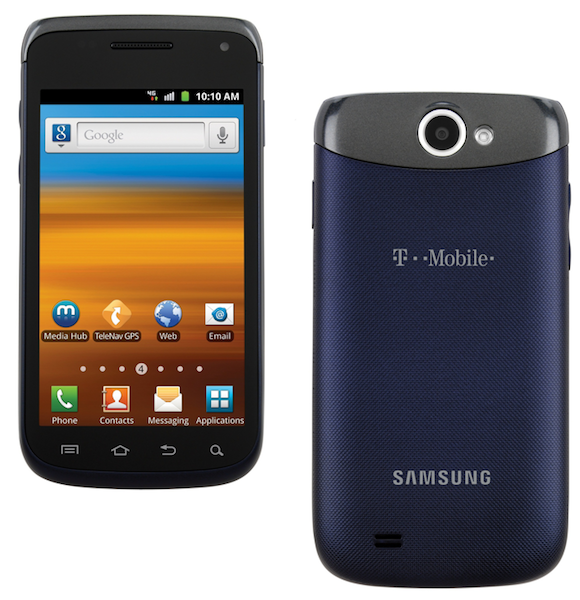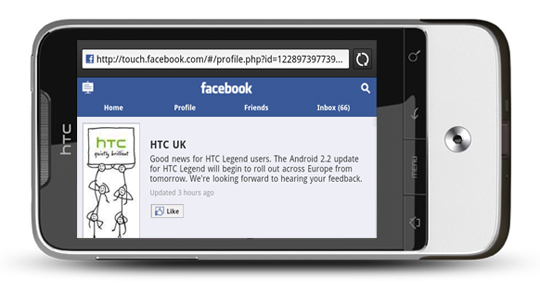At Google I/O the company showed off what they dubbed Google Now on Tap. In a nutshell it let users tap then hold the home button to ask Google Now a question. It was able to be used on any app and anywhere in the device and was contextually aware of the content that was on-screen. You could search with minimal efforts by stating things like “What is his real name?”, “When are they open”, and the listed returns would deliver details about what you were actually looking at. A similar feature is now active on the Google Chrome for Android web browser.
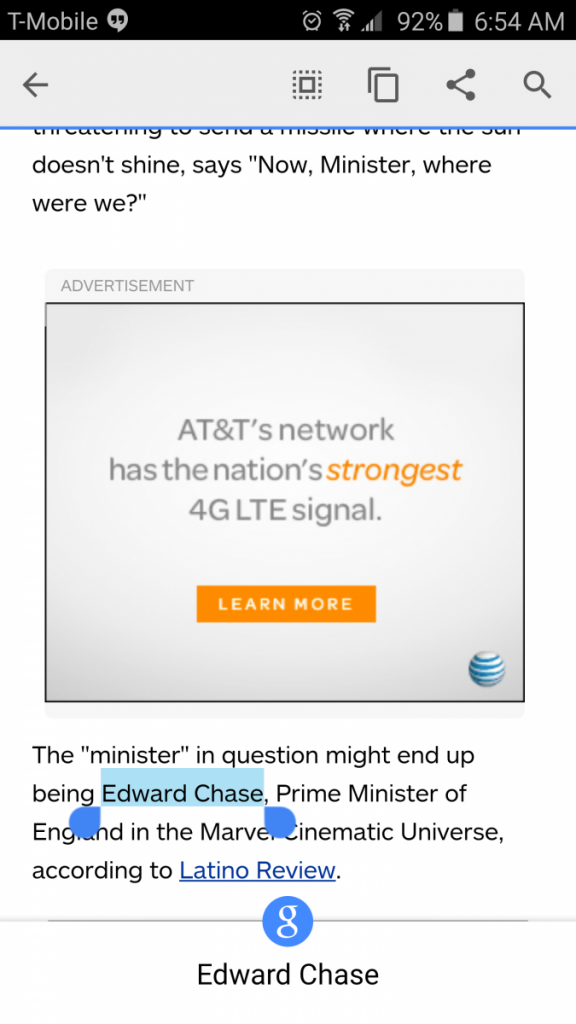
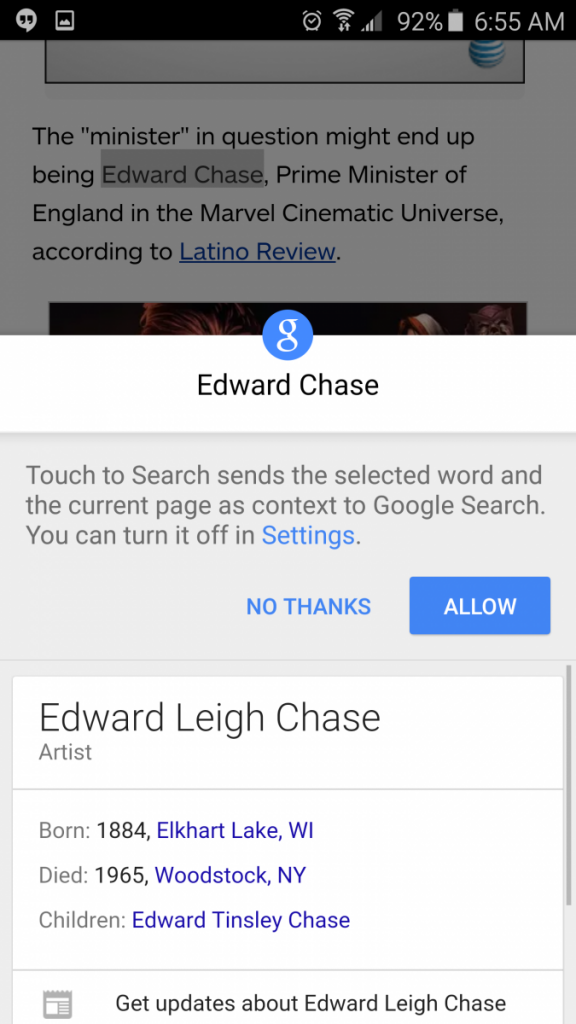
A simple swipe back down, even from a full screen search return, will take you right back to the site and page you were on. Making it really easy to get back to where you were before you inquired about something else.
The feature is active by default but users can disable it at will through Chrome Settings > Privacy > Touch to Search. Give it a whirl the next chance you get, you might find it to be a rather useful function to everyday living. It was present on Chrome build 43.0.2357.78 for me, which was updated just a few days ago. However, I am only now seeing the ability to use this function.
Update 6-5-15: Google has officially announced that it is live. They also add a GIF to show it in action.