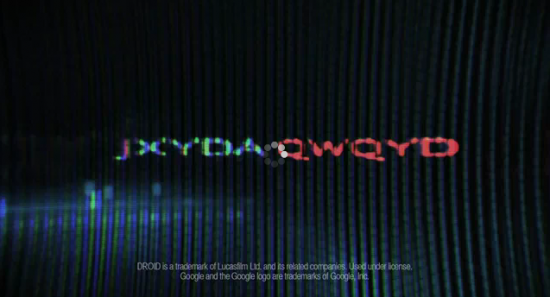Google has been on a pretty good roll lately with keeping updates rolling for their apps on Wednesdays. Today’s round of updates covers a variety apps and brings in a number of changes that are notable. In today’s update for the Google Keyboard, which is now at v4.1, we see a new ability that many have been eager to have included, cross-device dictionary syncing.
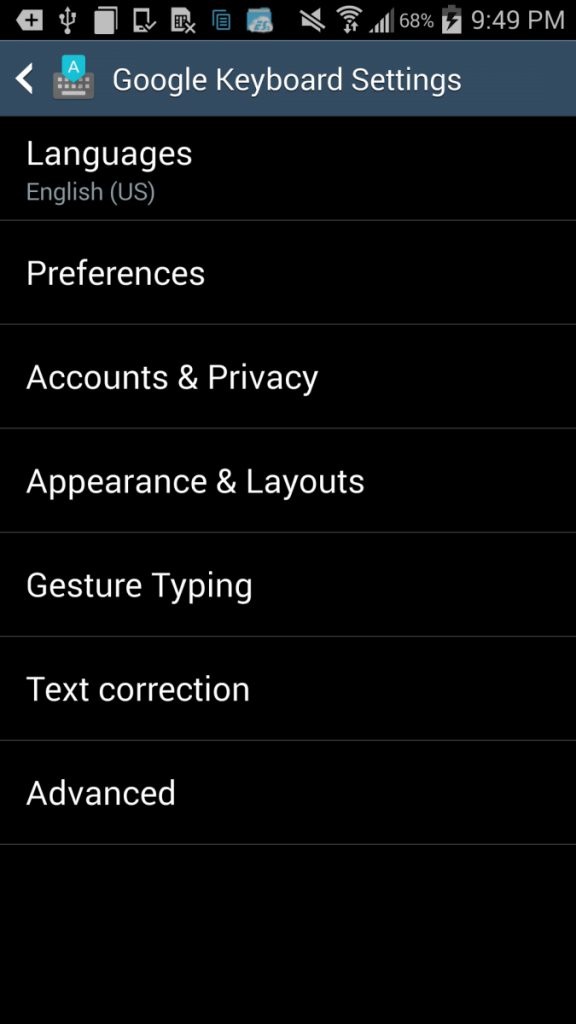
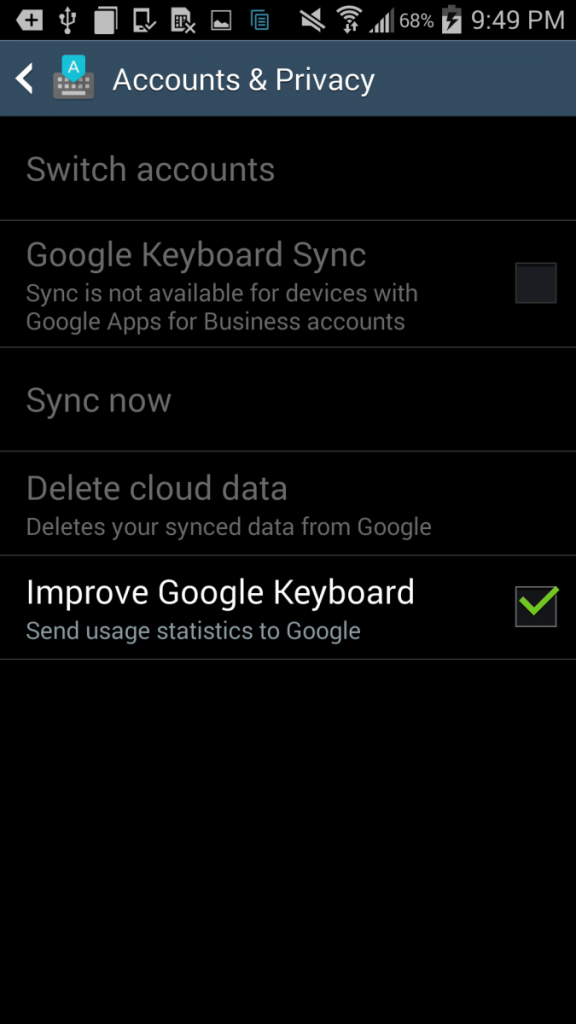
Don’t fret though, there are still a few other little goodies, and not so goodies, with the update. Users who link up with a physical keyboard will be able to access emoji’s by simply hitting the ‘Alt’ key which will bring up an emoji icon row on-screen for you to navigate with the arrow keys. The sometimes helpful, and other times irritating, text correction function loses its various level settings and is either on of off now. One function that was removed, but probably won’t be missed by many, is phrase input gesture typing. That is where you could keep your finger on the screen the whole time and swing over the space bar to indicate the word was done and move to the next. It wasn’t a feature I ever used, but apparently it didn’t work all that well any ways.
As usual, you can head to the Play Store and see if the update is waiting for you to install. If it isn’t, then you can swing past Gappsearly and manually install the APK.