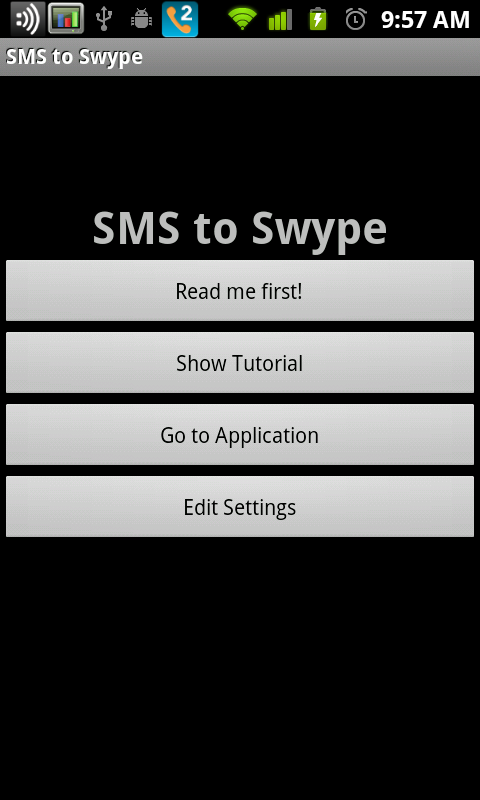Like most of you, we have been wondering where that cool feature is we saw Google demonstrate at Google I/O. You know, the one allows you to push links from your computer right to your Android device. Well, we have found the source. All you have to do is download the files needed to do just what we saw Google demonstrate.
To get started, you will need to download a pair of plug-ins. One for Google Chrome browser, the other one for your Android phone. This will enable you to push web pages directly from your browser to your phone instantly. These plug-ins take advantage of the newest AppEngine server as well as Android 2.2 Cloud to Device Messaging service.
The link to get the plug-ins for your devices is here.
Setup instructions:
Before you begin remember that this application requires Android 2.2 (“Froyo”) or later.
- The first thing to do is to make sure that your phone can install applications from unknown sources. You can check this from your home screen by going to Menu -> Settings->Applications and making sure that Unknown Sources is checked.
- In Google Chrome open this link to install the required plug-in for Google Chrome.
- Download the application for you phone by clicking here or scanning the QRCode below:
- Start the Google Chrome to Phone Extension application on your phone.
- Choose the account to register with (this must match the account you sign in to with Google Chrome to Phone Extension on the desktop).
- Click on “Register Device” to register your phone with the Google Chrome to Phone Extension service.
One all your registration is complete, simply drag your current web page onto the Google Chrome to Phone Extension in your toolbar and the page should magically appear on your phone.
One thing that we noticed is that it seems to register the Chrome extension easier if you are not logged into your Gmail account before you go to register the extension.
So go ahead and give it a try. Let us know what you think. It seems like this has some great potential for Android devices.