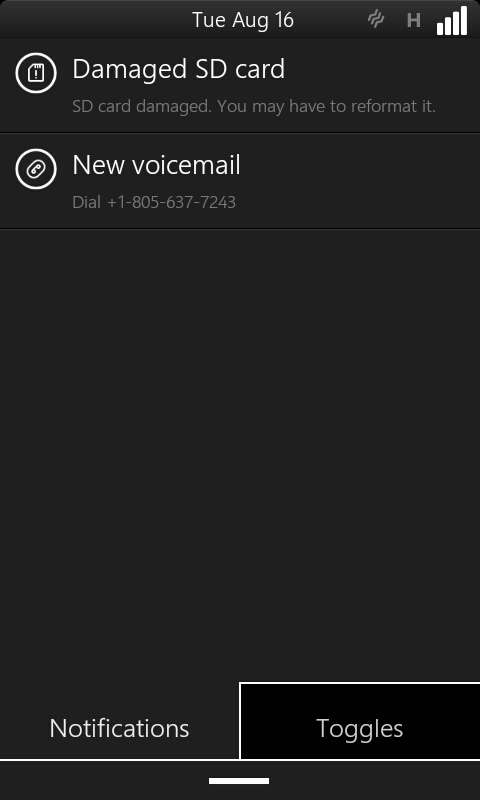
On Tuesday, I thought that I would have to buy a new microSD due to frying mine. Doing a quick Google search, I found that others have had a similar issue, but not exactly the same.
For those of us that have a Nook Color, or another tablet that requires you to burn a bootable image onto the SD card, we pose a big risk of burning out our cards to where nothing recognizes them again. I would put it into my phone, and it would just state that the error “SD Card Damaged;” when trying to format within the storage menu, it would just give me a “null” error. When putting my SD card into my SD adapter so I could plug it into my PC, the PC didn’t even show it plugged in, and my reader said there was an error reading the card.
I was ready to cut my losses and go to Best Buy and pick up a new 32Gig, however, something smacked me in the face. Now I don’t know if it was just my wife playing rough, or if it was the fact I was looking right at my Nikon digital camera which takes a SDHC memory card and always prompts me to format when I put a new card in. So, I chanced it. I took the SD adapter, which still had my microSD inserted into it, put it in my camera, turned it on, and to my surprise, the camera read it, and prompted me to format the card. Once I formatted, I was able to pop the card back into my phone, and it picked it right up. Granted, it had the Nikon files on it, so I did a format from the phone just to make sure. Mounted the phone to my PC, and it was able to pick up both internal and external.
And yes, there are applications that you can use to recover your lost data, however, seeing as you formatted the card when you burnt the image to it, using such apps would cause you to come up empty-handed during the recovery process.
So for those of us that have had this issue, or, if you ever have a bad SD due to a bad image burn, this is how you can go about fixing it.
Items Needed:
– A Digital Camera that takes a SDHC Memory Card
– A MicroSDHC to SDHC Adapater
– The Damaged MicroSDHC card
– A Phone 🙂









