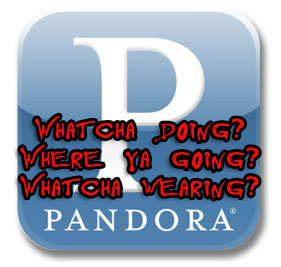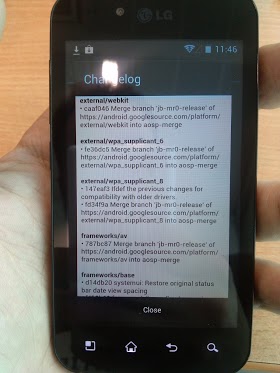There are several Siri wannabe options. Skyvi is probably your best bet at actually getting something done, but since it runs in the background it’ll probably eat your battery for breakfast. I should probably do more testing before making that statement but I just don’t like this type of app.
The Speaktoit Assistant comes in a close second but for some reason I was having trouble with it recognizing the fact that I was talking to it. Don’t know why. I think The Speaktoit team tried to grab your attention with cartoon boobs and then failed to deliver when it came to the software. Well at least they tried. (I can’t explain it having five stars in the A.M.) The avatar idea is kinda cool, and you can just make it a giant microphone if you want or you can play dress up with it. Whatever floats your boat.
Iris is, from what I can tell, a total flop. The fact that SassieBob made a video about it and pretty much made fun of it while not really making fun of it amazes me. The thing that didn’t function correctly one time and she was still amused. I’m so confused… Maybe she really is the perfect girl for David Pena. (See video below. Oh and this is the video the Iris devs used on the market page. I’m still confused, do you want your app to look good or not?)
So after some time with a couple of these and finding the cute, yes cute, “I say this it responds with that” banter annoying the only voice command app I can recommend with any certainty, is still Vlingo. (Or just straight up Google Voice Search.)
You all know the only time you use your voice command is in the car. So with that fact in mind, Vlingo with it’s car mode takes the cake. I don’t have to push anything, just say “Hey Vlingo,” and I’m off and running. Did you know you can customize it’s response too? Mine says “Hey What.” Not as a question but a statement as if Vlingo is annoyed that I’m bothering her. LOVE it!
Plus Vlingo just works. The other apps I end up fiddling with, trying to get them to do what I want. Skyvi confused the heck out of me. What is a beacon? (Mmm bacon) Maybe they could make a help section for idiots like me. Mostly I just found the UI unhelpful and confusing.
Anyway… The only thing Vlingo doesn’t do that I kind of wish it did is set appointments. But then again it’s really easy to do in the calendar app so… Just install it.
Click or scan QR code below to download from the Android Market.
Application: Vlingo
Developer:Â Vlingo
Cost:Â FREE