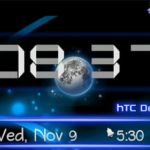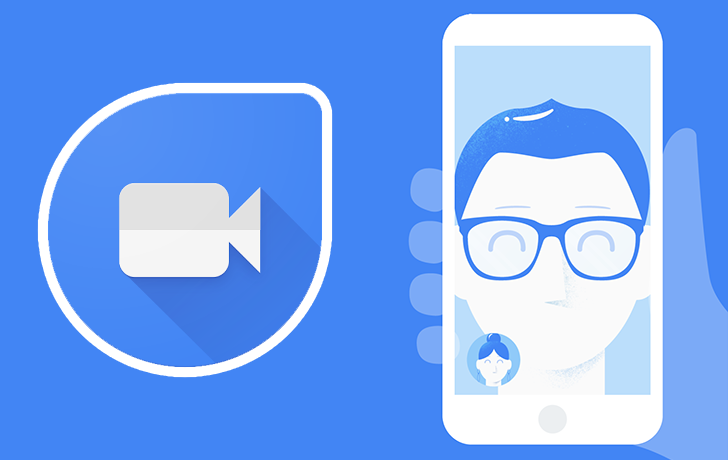It is based off of Honeycomb with seriously nice blue glowing notification icons at the top of the screen. I particularly like the WiFi and signal icons. I am kinda liking it. I think combining this theme with the ICS icons and ICS lockscreen should look pretty sick.
After you download the mtz file, just move it to you MIUI/Theme folder on your SD card. Then select Themes from you apps list and find HoneyComb and apply. Alternatively you can just select the certain elements you like best by selecting the Themes app and then select customize and pick the elements you want to apply.
Download – HoneyComb MIUI theme
Source: XDA