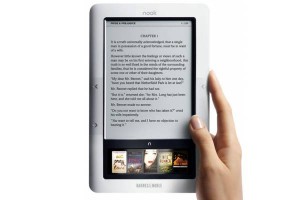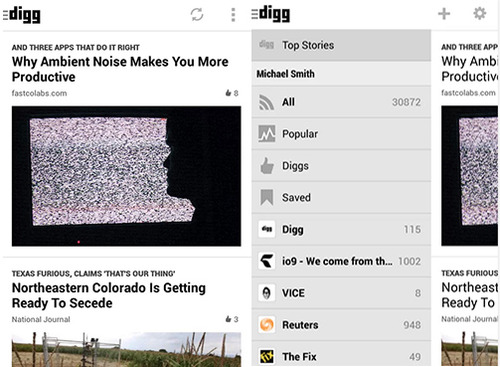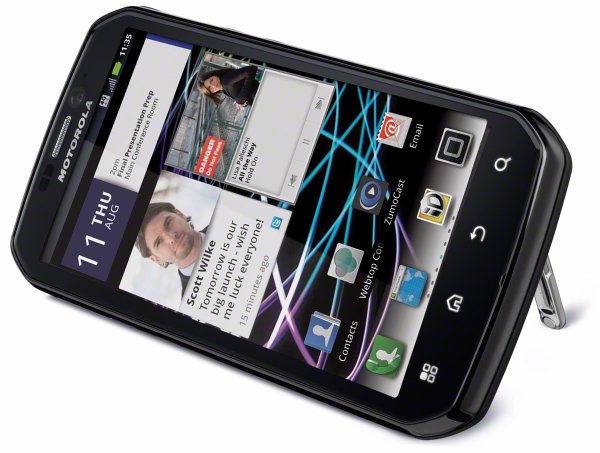Last week Unbound, the Barnes & Noble e-reader blog, confirmed the planned release of a B&N eReader app for the Apple iPad. “Great news!” I thought, if this device is getting an eReader app, then the Android app can’t be far behind. After all, the last official word back on November 23, 2009 from admin Josh_W was:
Thanks for your inquiries. We are actively working on several different platforms, including Android. At this time we have not announced any release dates.
Three months later, something must have progressed since his post, right? Â Wrong. Behold the generic corporate reply to my latest inquiry from late last week:
Dear Customer,
We are currently updating our devices and products and at this time we
do not have an estimated time on development.
If you would like assistance by phone from a customer service
representative, please call 1-800-THE-BOOK (1-800-843-2665). If you are
contacting us from outside the United States, please call 201-559-3882.
We look forward to your next visit.
Sincerely,
Sarah
Customer Service Representative
Barnes and Noble
So to update, if you’ve been holding your breath waiting for a B&N eReader app, keep holding it.  However there is a glimmer of hope in the form of a workaround if you really want to have eBooks from Barnes & Noble
- Sign up for a Barnes & Noble account and an ereader.com account if you don’t already have those;
- At ereader.com enter your default credit card info as is appears on bn.com;
- Download your bn.com ebooks from your bn.com account to your home computer;
- Click on the Personal Content from iPhone and iPod Touch link at ereader.com
- Upload your bn.com ebooks to ereader (up to 25 Mb)
- On the ereader app menu, click the online bookshelf option
- The selected books will be downloaded to your phone and can be read with your bn.com unlock info.
If you’re a holdout for the real thing,  the peas feel your pain, and you can also download the eReader app from eReader.com and see how that works for you.
[Source eReader.com, Unbound]