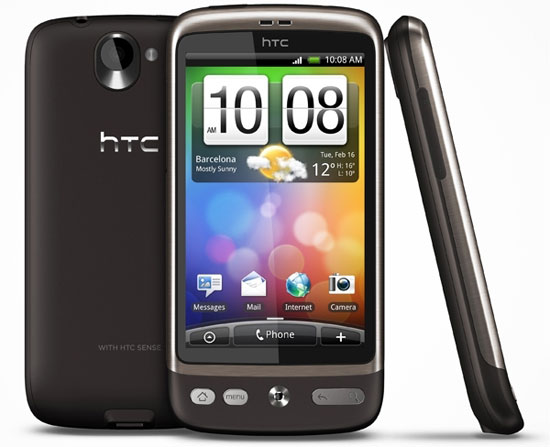The Continuum is Verizon’s new take on the Galaxy S line from Samsung. In the place of a large 4-inch Super AMOLED screen like on the Epic 4G, Mesmerize, Captivate, Fascinate, and Vibrant, the Continuum has a 3.4-inch main screen and a 1.8-inch “Ticker Display.â€
Overview:
Here’s a quick recap of the base specifications for Verizon’s Samsung Continuum:
- 1GHz Cortex A8 Hummingbird Application Processor
- 3.4-inch Super AMOLED and 1.8-inch capacitive display with dedicated graphics hardware
- Android 2.1
- 3G/4G Mobile Hotspot capability
- 2GB On Board Memory
- 512MB ROM
- 384MB RAM
- Rear 5 MP camera/camcorder with autofocus with LED flash
- 720p video recording
- Bluetooth 3.0
- Wi-Fi: 802.11 b/g/n
- Expandable memory: 8 GB micro SD card included, 32 GB supported
The Continuum is a very light phone, although it seems to be heavier than most of the other Galaxy S phones, with the only exception being the Epic 4G. It has a significantly smaller overall size, which for an Evo 4G owner takes some getting used to. For most people, it is probably a more reasonable size. My biggest concern here is the fact that the phone has flown out of my hand on several occasions due to the rounded corners and slippery design.
The hardware works like the rest of the Galaxy S line for the most part, which is excellent. I did not notice nearly as many GPS issues as Vibrant, Captivate, and Fascinate owners did, although I did lose GPS signal occasionally when it was very cloudy on Thanksgiving. The Continuum also comes with a laundry list of preloaded apps, detailed below.
AllShare
AllShare is Samsung’s media savvy interface that lets you play content from other uPNP/DLNA compliant media devices on your local network. Â It also allows you to send media from your phone to devices like Samsung LCD TVs with Internet connections
This section borrowed from Simon Walker’s Epic 4G review
The Samsung AllShare feature is actually very cool for anyone who has a compatible Media player to connect to. Luckily I have 2010 Samsung LED TV and by simply launching the Allshare application and selecting play file from my phone on another player, I was instantly presented with a list of devices, one of which was my Samsung TV. Selecting my Samsung TV from the list brought up a request screen on my TV, then simply selecting “allow†played the media from my phone in High Definition glory. Very cool and a big plus here for Samsung.
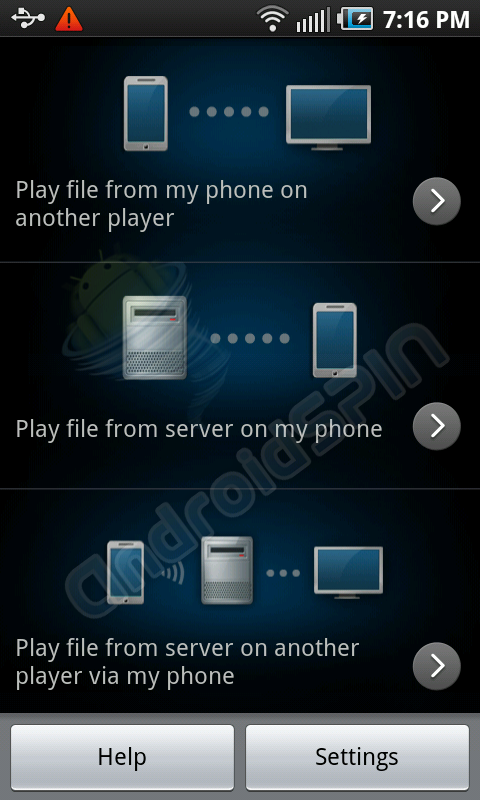
3G Hotspot
For those of you who want to share your Internet connection with your local computer, you can use the 3G Hotspot application to create a Wi-Fi hotspot.
Bing
Bing’s best feature is their image search. Other than that, I’m going to be quiet regarding my feelings.
Blockbuster
This application adds the ability to rent and purchase movies on the Continuum.

City ID
At $1.99 monthly, City ID displays the city & state of an incoming call.

Kindle
Kindle for Amazon. You know the Kindle, this app allows you to be able to read your Kindle books on your phone.
Nuance Voice Commands
This gives you the ability to control your phone with your voice, by the makers of Dragon Naturally Speaking
Scrabble
EA trialware
Skype Mobile
Use Skype from your mobile phone, supports calling out although calls to the United States use Verizon minutes instead of Skype. Â International is still over the Skype network.
ThinkFree Office
ThinkFree Office is a Microsoft Office compatible document management application that not only allows you to read Microsoft Office documents, but also edit them on your phone.
Twidroyd
Yet another Twitter client claiming it is the number one client for Android. It proved to be buggy and if it were not the only Twitter client that could be used along with the ticker, it would never be touched.
VZ Navigator
At $9.99 monthly, VZ Navigator is nicely integrated with the Ticker Display

VCAST Music, Tones, Videos
Verizon’s music and video offering. Music is powered by Rhapsody and has a fairly large collection. I did not order any music as this is not my personal phone. Video offers a number of TV channels, although each show that I tried to play was broken up into clips. It’s not an ideal way to watch TV, but the show that I was most interested in was Fox’s House, and I was able to watch it. To be fair, 3.4 inches is not a great size for watching TV.


Visual Voice Mail
$2.99 Monthly. Visual Voice Mail, for a fee
Phone Calls:
I tested the phone in many different environmental situations to see how well it performed. In high noise areas, callers said it sounded like I was calling via the Bluetooth built in to my Prius. This is a very bad sign, it means that it sounded as if I was far from the microphone and in an echo chamber. In moderate noise situations the call quality was very crisp and clear. In a near silent environment I was told that it sounded like I was in the same room, very nice.
On my end the call quality was always excellent. Regardless of the noise levels I was able to easily hear every person that I was on the line with.
Phone Call Rating: 



 4.5/5
4.5/5
Virtual Keyboard, Buttons and Navigation:
The Continuum comes with Swype pre-installed, and normally that is a plus, but the 3.4-inch screen is too tight. I cannot accurately type on this version of Swype. The only saving grace is the inclusion of the microphone button. Interestingly, the LG Optimus S, with its 3.2-inch screen has a different version of Swype that works better.  The Continuum follows the rest of the Galaxy S line, as well as the majority of Android phones these days by forgoing the Optical/Touch/Trackball. While it is not NECESSARY, it is very much a feature that I prefer and miss.  I’d also like a dedicated set of button icons instead of having the icons light up when the power button is pressed. If a manufacturer chooses to use capacitive touch buttons, I’d prefer that they follow suit with HTC’s decision to have the buttons printed on.  That being said, the buttons work well on the Continuum. The default setting for backlighting is the same as the screen timeout, unlike on the Epic 4G.
Input Rating: 



 3.5/5
3.5/5
Interface:
The interface included with the Galaxy S lines is TouchWiz 3.0 (or 2.5 for Epic 4G) and it has some very nice features that even the Cyanogenmod team have included in their newest version of Cyanogenmod. Specifically, the ability to access some settings such as Wi-Fi, Bluetooth, GPS, and Airplane mode.
Samsung has certainly added some flair to the Android UI with TouchWiz 3.0. While it is supposedly “More of an overlay than in the past†according to Samsung, I can only imagine that TouchWiz is what is holding up the transition from Android 2.1 (Éclair) to Android 2.2 (Froyo). This is a problem due to the fact that Android 2.3 (Gingerbread) is right around the corner and the ball keeps getting punted down the field in terms of the update to the (soon to be) old operating system version.
There are times when the phone lags, although there seems to be no rhyme or reason for the lags. I’ve attempted to replicate the lags and have failed. I cannot tell if this is due to the TouchWiz interface or if it is something within the hardware.




Interface Rating: 



 3.5/5
3.5/5
Display:
There is no other display for Android that can compete for beauty and usability in all situations. The Super AMOLED screen is just gorgeous. Some people, myself included, have complained about the Super AMOLED screen on the Epic 4G, due to it having a very blocky appearance as well as being able to see each individual pixel. The Continuum might just have the best version of S-AMOLED yet. The higher pixel density really improves the experience for me.
Display Rating: 



 5/5
5/5
Performance:
Overall performance has been very good, although certain applications, namely Twidroyd have left me frustrated, with a great deal of lag. I have had a number of system force closes, which hurts the overall performance scoring.
Aside from the odd issues, more often than not the phone has been very responsive. I generally enjoy using it, and even left my Evo at home for a few days to give the Continuum a chance to shine. Games on the Continuum run amazingly well, as is expected from any of the Galaxy S line.
Performance Rating: 



 5/5
5/5
Battery:

Overall the battery performance on the Continuum has been somewhat lackluster. I refuse to set the phone up with esoteric battery savings configurations when testing due to the fact that the average user may not know how to do that. To be fair, I live in an area with somewhat poor coverage, so I take that into account. I have ended up getting no more than 8 hours of use with the Continuum, even on a day when the screen was only on for 48 minutes.
Battery Rating: 



 2.5/5
2.5/5
Camera:
I absolutely love the camera on the Galaxy S line, and the Continuum follows with its stellar performance. I have read that there were some issues with the Fascinate. I don’t have any experience with the Fascinate but I can tell you that most of the time I’ve used the camera I’ve been quite happy with it. Below are some test shots:

 Outdoors – clear day
Outdoors – clear day

Indoors – poor lighting with backlight and flash

Indoors – good lighting and backlight, no flash

Indoors – very poor lighting with flash

Indoor – close flash
Camera Rating: 



 5/5
5/5
Ticker Display:
The Continuum is set apart from its brethren with the inclusion of the Ticker Display. The Ticker Display is a nice feature with some strengths and weaknesses.
Strengths:
The ability to see calls coming in without losing what you had been working on, for example, if you are browsing the web you are able to see who is calling. You are given the option to answer or ignore the call.
Twitter, Facebook, Incoming Messages, Mail, Calls, RSS feeds all show up in the Ticker Display.
Turn by turn directions pop up in the Ticker while using VZ Navigator
Weaknesses:
Lack of API for integration of Ticker options, currently it is hobbled with a flaky Twidroyd implementation, only VZ Navigator, and the RSS feed reader that is built-in work.
One of my biggest gripes: I cannot get my personal gmail to pop up in the ticker email. Seeing as EVERYONE who uses an Android phone has to sign in to gmail, it should be a default pop-up within the Ticker Display. Yet I can get my AndroidStory gmail to show up there.





Ticker Rating: 



 2.5/5
2.5/5
The Good:
- Amazing 3.4-inch S-AMOLED Screen.
- Interesting and potentially useful 1.8-inch S-AMOLED Ticker Display
- 1GHz Hummingbird processor.
- Build quality.
The Bad:
- Occasional lag
- Samsung has a history of not getting updates out to the users as well as a constant string of delays with updates.
Overall Device Rating: 



 4/5
4/5
Summary:
Would I recommend this phone or any of the other Samsung Galaxy S series to my friends and co-workers? Yes. Many of the issues that I have with this phone can be addressed, hardly any issue itself is a deal breaker. Even with the issues with the Ticker Display, I would recommend this phone. I stand by my original statement regarding the potential of the Ticker.  It performs on par with other superphones and you truly cannot beat the display with the addition of Media Hub, allowing users access to a decent sized library of movies and TV shows, which can be purchased and viewed on your phone.  If either the development community and/or Samsung address the little issues with the Ticker Display, I would gladly grant the phone an additional half or even full star.
As we previously reported, the Continuum is currently being sold for $79.99 from our friends over at Wirefly.