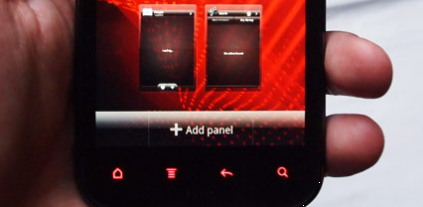The world is full of laws and regulations that make the need of a good Bluetooth headset a must. There are thousands of brands out there that a person can choose from. Some take AAA batteries, others have short talk time rechargeable batteries, some are god awful looking some are just plain garbage. Then you have accessory manufacturers like Plantronics who go out of their way to give a person everything they could need for their Bluetooth calling needs in one single kit. Meet the Plantronics Voyager Legend UC Bluetooth Headset.


- Plantronics Voyager Legend UC Bluetooth Headset
- Magnetic USB travel charger adapter
- Magnetic Desktop Charging Dock
- Dual Purpose carrying case
- USB Bluetooth dongle
- Wall charger with USB to Micro USB cable
- 5 various ear piece styles
- User manuals and related documents
Now that we know what it all comes with, lets touch on each one and get a little more in-depth.
Plantronics Voyager Legend UC
The Legend UC headset is the primary unit and most likely the reason why you bought the kit. It features an adjustable boom mic that has 3 mics built-in for superior voice quality. On the boom you find two buttons. The first is located near the base and is easily controlled while placed on your head by your thumb. Pressing this button will do a few various things. If you are on a call, it will mute the mic. If you are listening to music you can press this button to pause and resume the track. The third use of the button is when you want to use voice commands. You can check battery, call information, pair mode, redial, am I connected or call Vocalyst. The first few should be easy for you to understand, the Vocalyst command is an app that Plantronics provides for the headset. I will get into that a little later after we go over all the hardware. On the back of the boom there is another button. This is your physical call control button. Tap the button to answer the call, hangup a call or hold it to ignore the call. You can also hold the phone control button for 2 seconds to voice dial contacts in your device. Hardware buttons are nice, but the headset also announces who is calling you verbally in your ear. You can then answer or ignore the call verbally too by saying “Answer” or “Ignore”
On the back of the ear piece you will find two more buttons and the charger connector. The top button is a simple toggle switch to increase or lower the volume. The other button is the power switch. So you only have 4 buttons total to deal with, and if you choose to use voice commands then you won’t even touch them most of the time.

Dual Purpose Carrying Case Accessory
The Voyager Legend UC comes with quite a few various accessories in the kit. One of which is a dual purpose carrying case. Obviously it is a safe place to stick your headset for traveling or packing. Your headset sits perfectly inside the case and it has a spot for the Bluetooth USB adapter to be locked into place also. Where the dual purpose use comes into play is the fact that case is also capable of charging your headset 2 more times. This gives you the ability to charge your headset while on the move and gives you a total of 21 hours of talk time. There is also room in the case to stick micro USB charging adapter in also. There is a Micro USB charging port found on the right hand side of case along with a battery button to check the charge of the case and the charge of your headset. Easily identifiable through the plastic with two flashing LED lights.


Additional Accessories
The Plantronics Voyager Legend UC has a few other nice additional accessories that you can pick up. One is a USB charging dock. Simply plug it into a USB port on your PC or Laptop and place the headset in the slot to charge. It offers up an LED light to let you know how charged up it is. I prefer this method since I am sitting at my PC most of the time anyways. Lets me keep it on the charger and quickly grab it to take a call with ease. Of course you can plug it into the included wall adapter and place it on a table if you wish as well. There is also a portable micro USB charging adapter. As you can see in the various images, the headset doesn’t have a plug-in port. Rather it has a small set of metal connectors. It is all magnetic and lets you quite easily connect it to the various charging methods without any fuss.

 Â
 

Custom Software
I mentioned an app called Vocalyst way back in the beginning. Vocalyst is an app that is free to install on Android or iOS. The application gives you a plethora of new access abilities and options that some might consider to be worth it, where others will see it as a waste. You are given a few free services such as the ability to listen and reply to your emails, send voice reminders to your inbox, post audio to Twitter and Evernote and listen to the weather, News, sports and finances. You can also listen to your Facebook feed and post to Facebook. It also lets you turn on Whisper My Texts so that you can hear your incoming text messages in your ear. It has a second or so delay from when your device picks up the message for it to send out to your headset, but if your device needs to remain in your pocket it is a great way to hear your messages. Of course short versions of things like lol, ttyl and omg are an utter train wreck. It does however read the @ symbol as ‘at’ and also spells out web site addresses.

The free service aspect of it is good for 1 year from the time of signing up by using the voucher code in the box with your headset. After that time period, if you want those basic features it will be $2.49 a month or $24.99 a year. For the pro features, like send text, post to WordPress and the other 76 available options you need to spend a little more. You can pick up the additional functions for $3.50 a month if you do it quickly or $35.00 for the first year. Otherwise the price goes up to $5.99 a month or $59.99 a year.

Official Specs
I know some of you like details on size, weight, compatibility and such. So here are the specific details of the Plantronics Voyager Legends UC.
- Connects to Android, iOS, PC, Mac
- Talk Time is 7 hours
- Standby time is 11 days
- 128-bit digital encryption
- Weighs 18grams
- Runs on Bluetooth 3.0 + EDR
-  PC wideband and mobile (HFP 1.6) wideband: up to 6,800 Hz; echo cancellation, A2DP
- 1 year limited warranty
What I liked
The Plantronics Voyager Legend UC headset is ridiculously comfortable. I tend to wear headphones, earbuds and head sets for entire days at a time to see how it feels long-term for those if you out there that might need to do the same thing. Quite often I forgot I had it on had it not been for the alerts popping through on occasion. On more than one occasion I went to bed with it on and rolled over to discover it on my ear and it pressing against my head. Odd right? So it is very comfortable. It also cups in your ear, unlike other BT headsets that fit inside the ear canal, this covers the ear canal. I also like the voice that comes through. I mean the digital female voice. She is clear and sounds like a real person and not robotic. When you put it to your ear and turn it on you get a voice that tells you your talk time left and if you are connected. It will also tell you which device you are connected too. Same goes for when you get out of range, “Device One Disconnected.” It is pretty nice. It helps me not forget my device when I walk out the door. I can listen to music and it pauses for alerts and phone calls. The Charging dock and charging case make keeping the headset charged a breeze. I can’t think of a time that it has died on me yet. The voice actions and commands actually work. All the people I have spoken with in normal situations were able to hear me clearly. It is built well, it doesn’t feel like I could break it easily, yet is really light. I actually prefer the boom mic vs the usual small thing sticking by my ear. Simply because if I appear to be talking to myself, people can very easily see that I am on a Bluetooth device.
What I didn’t like
The part that is always left for last. What didn’t I like about the headset. Well, I wore it non-stop day in and day out for about 3 weeks. Maybe a bit longer. While people were always able to hear me fairly well, I ran into times where hearing them was an issue. I actually had to hold the earpiece tighter to my ear. Most of those situations where during fairly loud conditions, but sometimes it was simply when cars and trucks were driving past. In windy conditions they could again hear me just fine, but I often had to turn my head and hold the ear piece in so I could hear them.
Overall rating – 4.20
The Breakdown
Quality – 4.5/5
Features – 5/5
Performance – 4/5
Ease of Use – 4/5
Sound Quality – 3.75/5
Price – 4/5
The Plantronics Voyager Legend UC has a ton of great features, but for the price of the headset one would think a simple thing like replying to a text message would be part of the free service and not cost you more per month. It gets a 4 in performance due to the battery life and the ability to connect to multiple devices at once along with no complaints from the other party on hearing me. Sound quality took a hit because there were plenty of normal life situations that made hearing the people I was talking to a bit tricky. That hasn’t stopped me from tossing the Voyager Legend UC on my head nearly everyday though.
So what is this package of Bluetooth goodness going to set you back. Well, everything you have seen above can be purchased in a full kit through Plantronics website. It will put your bank account back $199.95 before tax. I can see you cringing already. I don’t see this being a kit that the average Joe on the street needs. However, if your life is run by multiple devices, including PC calls or office work, it is hard to not see the benefit of having one of these around.
If you don’t need all the bells and whistles, but like the headset and the one or two of the accessories, you can always just pick up the Voyager Legend. One of those will set you back $99.99. Then you can grab the case for $29.95 and/or the desktop charging stand for another $29.99.
Purchase via Plantronics
Any users of this headset out there have anything to add to the mix? Toss your thoughts in the comments below.