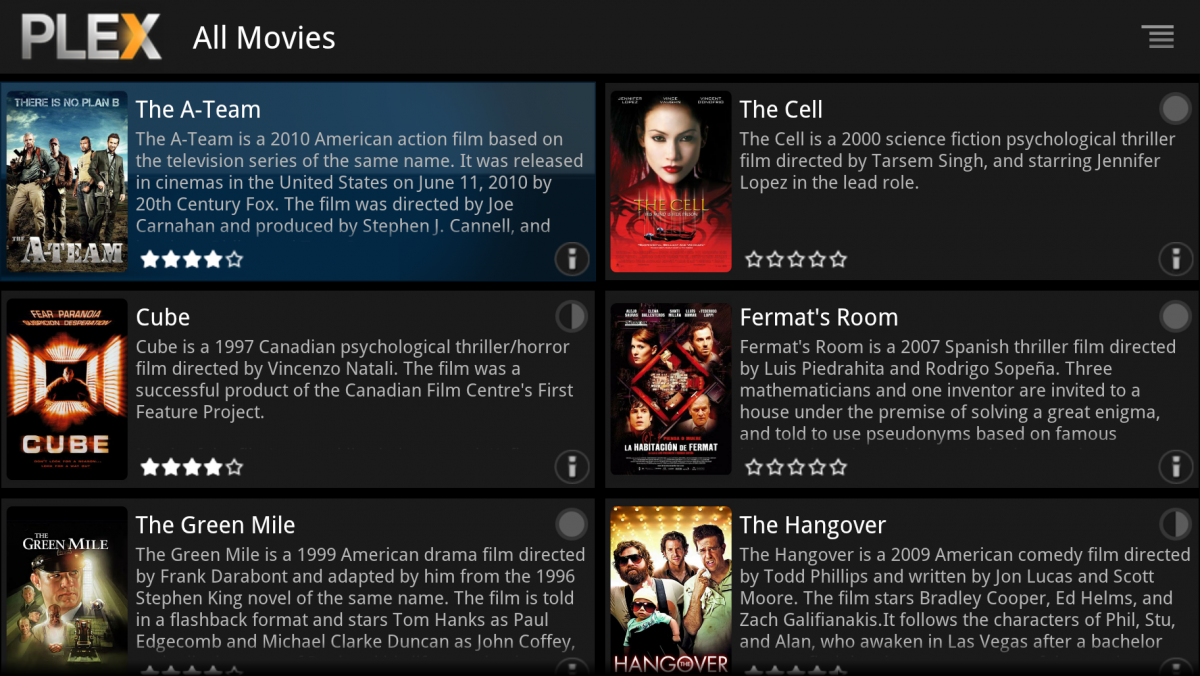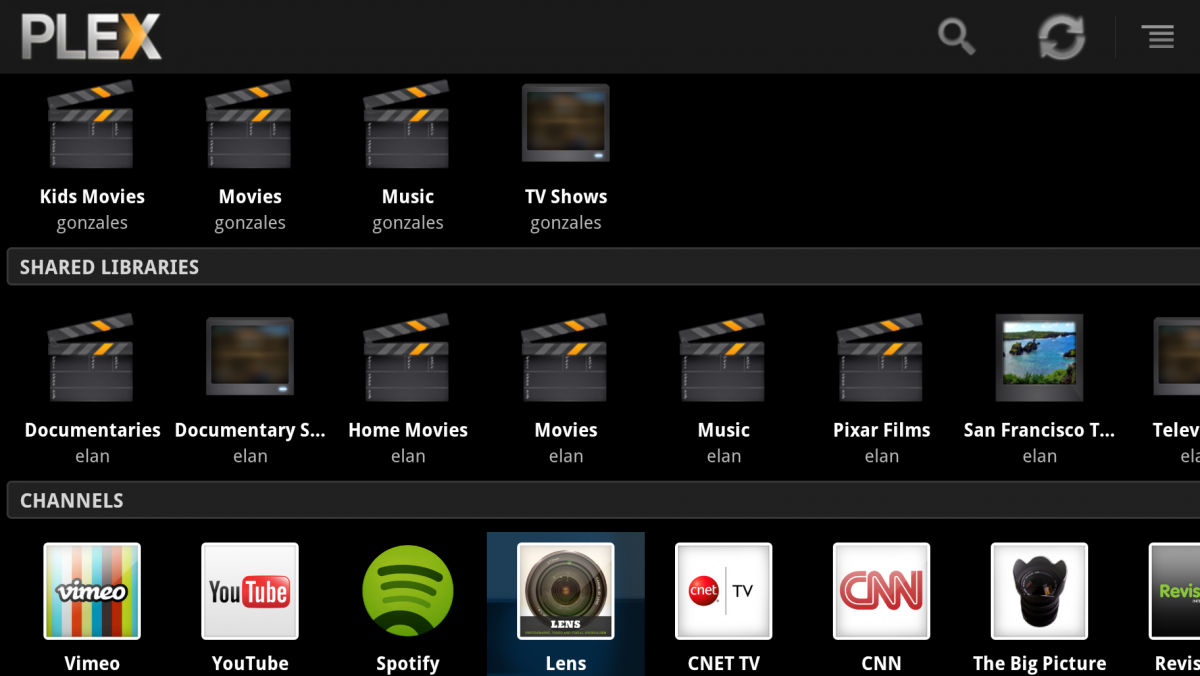As I was writing my long-winded post on streaming in XBMC vs myPlex last night I was holding onto a little secret. As a member of the Android beta team at Plex I let in on this little nugget of info a few weeks back, but could not say anything about it. I love talking tech, and talking about where things are headed, so that was a bit of a challenge when writing the article.
I have held onto my Logitech Revue since my brother purchased me one for my birthday back in September. It’s a nice little system, but its missing a lot. The main complaint is that it does not have a built-in Media Player other than the Logitech UPNP app. From what I understand the Sony versions do not have UPNP at all, which I find strange. Â As you should know from my last article, I am not a big fan of UPNP and tend to use it only if nothing else is available. Plex, XBMC and Boxee’s indexed library eye-candy has spoiled me and I do not want to go back to list views of my media.
This issue has now been solved by our friends over at Plex. Sony GoogleTv users who have received their system update should now be able to find Plex in the market. This is the same version of Plex available to you on your phone and or tablet, so purchasing it once allows you access to it on all of your Android devices. The guys on the beta team were hard at work over the past few days making sure that the update would be ready for launch with the new myPlex feature added.
So what this means to me, is that as soon as Logitech gets around to updating the Revue, I have the perfect set-top-box to suggest to friends and family for streaming from my library. Think about this, $99 gets you a box that does not require any hacking (looking at you AppleTv2), that is able to stream from a server over WAN access. Best of all, after spending the $5 on Plex, I can have them up and running in about 5 minutes. Â No hacking means less chance of them screwing something up on the system and causing me to go out there to fix it. MyPlex means I can walk them through connecting to my server over the phone. This is a damn dream.
Now there are a few downsides that I have to mention. At present the GoogleTv OS is NOT capable of HLS (Http Live Stream) That means that the GoogleTv version of Plex is direct stream or nothing. For streaming HD media this may present a problem. On a LAN this should not be an issue at all, however if you do not have enough bandwidth in you upstream from your ISP, then WAN based streaming may not work too well. Streaming to your phone over a 3G signal is made capable only because of the Plex Servers ability to do real-time transcoding  into a HLS stream. Direct stream only, means that your ability to stream is tied directly to the bandwidth available.  Additionally, because GoogleTv is not capable of HLS you are restricted to streaming only the codecs it supports. Lucky for you it supports almost all of them. The one exception that may cause you issues is the lack of raw DTS support. Any videos you stream with raw DTS as their only available audio option will be transformed into silent movies. Because the system does not support raw DTS it is not capable of down mixing into stereo. Aren’t licensing rights fun? Not to worry though, you can re-encode the DTS audio in containers such as MKV, into AAC with little issue. Audio re-encoding does not take that long, so you should be able to convert your library of files in short order. This wonderful little program should take care of most of these needs, PopCorn MKV AudioConverter. You can take a look at all the supported GoogleTV codecs here.
My only real gripe with the Plex application itself, is at present, it uses the same UI found on the tablet and phone version of Plex, instead of the 10 foot UI used on the PC or Mac. This is not a hardware limitation from what I understand and is based more on time constraints and other internal factors. I am just not sure how user-friendly an interface designed around a touchscreen is going to play out on a non-touchscreen, large format display. All I can say, is that this is only the first public build for the platform and  the entire dev team over at Plex is tireless and open to suggestion.  Personally I hope to see the standard 10 foot interface or a derivative of it at some point in the future. For right now, I am more than happy to see Plex on my GoogleTv in any form.
A bit more information on WAN streaming. From my experince in this area on different types of highspeed internet connections, I can give you a rough estimate of what to expect.
I should note that cable based ISPs often do not deliver on their promised upload speeds, as your connection bandwidth is shared between any number of other users in your node (your local neighborhood). Users on a fiber to the home line have a dedicated connection that is not shared, so the advertised upload rate is usually pretty spot on.
Go test you upload speeds at  Speedtest.net. Make sure you test it a few times, at different periods of the day to get a good idea of your average upload speed. After work hours (around 6-8pm) are generally considered peak hours and anyone with a cable connection may see a pretty drastic hit in their upload and download speeds.
UPLOAD RATES
< 1mbps – Dont bother with anything but streaming audio files.
> 1mbps – You might be able to get away with streaming SD video content
< 5mbps – You might get away with some 720p video content, but this will depend on the bitrate. SD content should be ok.
> 5mbps – You should have no problem with streaming a single 720p video
< 15mbps – You should be able to handle streaming one or two 720p files and more than a few SD files at the same time.
> 15mbps – You should be able to handle multiple 720p files and multiple SD files at the same time.
> 25+mbps – Congrats!!! You are officially able to roll-your-own Netflix service for your friends and family.
You can read more about the release at the official Plex Blog.
As a side note I would like to point out a review I recently read on this at Gizmodo. Now any of you that frequent that site know that there are some pretty hard-core iFanboys there. I’m a tech nerd, I don’t like picking sides based on brands. If a product does what I want, then I buy it, simple as that. So fanboys of any persuasion tend to get my blood boiling.  Adrian Coverts recent review, if you want to call it that, of Plex on GoogleTv is a perfect example of this. This review was so short-sighted, so devoid of any rational, logical thought, that I HAVE TO call him out on it. It’s almost as if he wanted to bash a Google product so badly, that it didn’t matter if he was dragging the other companies app through the mud with it.Â
I am officially calling you out Adrian! Your review sucked. In fact it didn’t just suck, it sucked big, hairy, sweaty, donkey balls.Â
This my friends is an example of why you should never review an app if you have no experience or knowledge of the product.Â
http://gizmodo.com/5855984/plex-media-center-now-runs-on-google-tv-wait-whatÂ