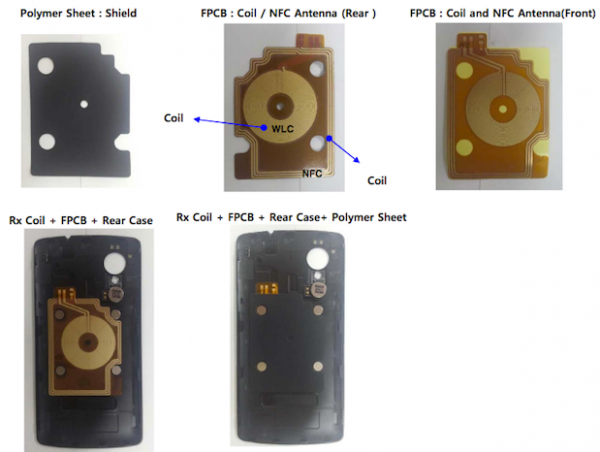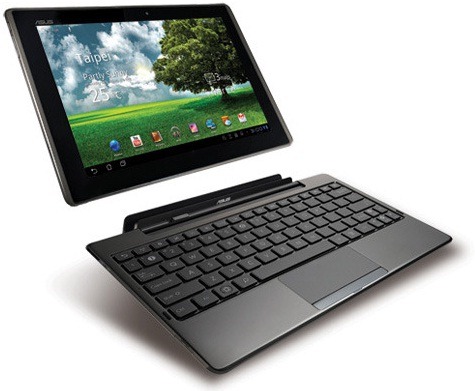Pushbullet is an insanely useful app for transferring simple information from one device to another – and it just got a lot more useful. In quite a sizeable update, Pushbullet Remote Files functionality has been added which allows for files from your connected devices to be accessed from wherever you are. This will allow you to access your computer’s files from your phone, and vice versa, as long as both are on and have an Internet connection.
Considering that Remote Files is actually quite a big security risk, the feature is disabled by default – to activate, all you’ll need to do is enable it in the settings of your phone and your PC. Note that there are some restrictions to how you use Remote Files – Pushbullet say that you will only be able to “request a limited number of files per month”, though you can remove these limits if you have a Pro account. There are also the standard size limits depending on what account you have – free Pushbullet accounts will only be able to transfer up to 25MB per file, whereas Pushbullet Pro users will be able to transfer up to 1GB files.
What do you think about the new Pushbullet Remote Files feature? Let us know your thoughts in the comments below.
Source: Pushbullet via Droid-life