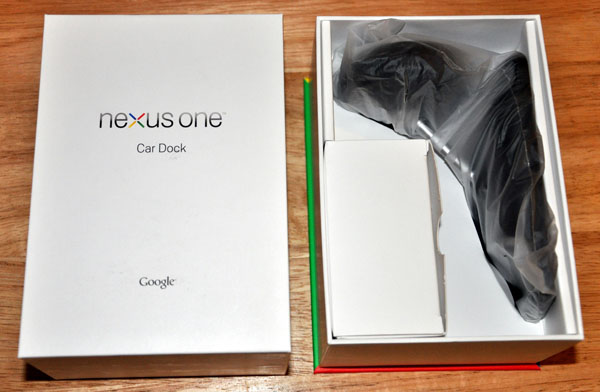Welcome to the review of the official Google Nexus One Car Dock
A couple of days ago marked the release of the Google Nexus One Car Dock to the general public and $55 plus shipping costs will get you your own. While not the cheapest unit on the market, it does add another level to your mobile experience.
My unit arrived today and I have to say that so far the unit is looking real nice.
When I first opened the box I could see the power cord was the coil type. I’ve used coil type cords before and they’ve always caused me issues, but the engineers at Google or whomever designed the Nexus One Car Dock have done a great with almost every aspect of this new piece of hardware, including the cord.
The contents of the box include:
- The Car Dock Head Unit
- Power Cord
- Sticky Back Disc for attaching to your Dashboard if desired.
- An alcohol swab to clean your Dashboard
- Nexus One Car Dock User Guide
- The Warranty Statement
- A regulatory Notice
If you’ve been following the progress of this device, you should already be aware that the Car Dock is a Bluetooth enabled device; your phone creates a connection to the Car Dock and routes all the audio using this very simple approach.
Unwrapping all the components revealed a very solid feeling unit with a rather neat mechanism for locking the suction cup onto your windscreen, alternatively there is a Sticky Back Disc for mounting on your Dashboard.
The head unit has an outer ring that you turn which pulls the suction cup back into the body and creates a vacuum effect sticking your unit firmly into place. On one side of the ring is the micro USB power connector to attach your power cord.
Attaching the power connector from the power adapter was simple and locked it into place with a positive click.
The power cord itself is a half coil, half straight cord that allowed it to fit nicely in my car with the straight portion of the cord over the windshield and the coil portion hanging down the side of the center console. I was worried initially that the cord would be too tight and be pulling on the unit, thankfully the engineers left plenty of extra cord to fit to the furthest outlets in your vehicle.
Most of the back of the device is perforated for the built in speaker; the sound from the Google Maps Navigation voice and voices from the people I’ve called to test the quality were all loud and clear.
Sliding your phone into the connector end of the head unit was simple and clicking the opposite end into the spring clip proved to fasten my phone in place with precision. The only draw back to this positive action was the catching of the clear shell on my phone when I tried to remove it from the Car Dock. This is going to be an issue for me… anyone with any form fitting skin on your phone, you have been warned.
On one edge of the unit is a volume toggle switch to control the volume of the head unit.
All in all the unit is very well built. It took me a while to figure out the right angle at which to attach the device to my windshield as the extension arm from the base plate to the head of the unit is not that flexible. Once installed however, I was very happy.
Inserting the phone into the Car Dock was totally painless and required no configuration whatsoever. The Bluetooth connection was automatically created and after answering a simple question as to which sounds I wanted to come through the Car Dock, the sound was immediately routed to the speaker of the Car Dock.
Now every time I insert my phone into the Car Dock, Car Home is automatically launched and my phone is ready for hands-free action.
Have you purchased the Google Nexus Car Dock or any other accessories? Let us know what you think of yours?