Well here we are yet again, showing off the latest update to The Obsidian version of ROMs from Team Whiskey. It was only 4 days ago we looked at Obsidian V3. The latest version was uploaded on November 18th. I have taken the last 2 days to spend some time in the ROM and see what changes I can find and see how the battery performance is. As always I have lots of screen shots for you to see what the newest version looks like. Lets take a look at a couple of them real quick.
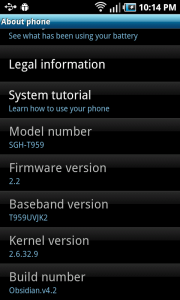

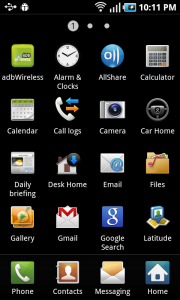
A lot of this looks pretty familiar to V3. You will notice thought that a new application was included. adb wireless. Anyone out there that knows what ADB is knows that this application lets you access your device from your PC with out the need of plugging it in. Which is nice if you use it often. The change log of additions for this build is kind of short. Most changes were done on the back end of the ROM instead of a lot of visual changes. The team did streamline a lot of the framework, corrected numerous images and returned the TouchWiz MMS with the blurry image fix.
I spent a good amount of time testing speed and battery life as usual. I try and give these ROM’s 24 to 48 hours of testing before I give my thoughts and these reviews. I was able to achieve the same battery life as the previous V3. Roughly between 15 to 22 hours. Depending on your actual usage. I only lost 7 percent during the night. I did receive some texts which does turn my screen on because I use “sms popup”. Â But a 7 percent battery drain over night isn’t really a big deal.
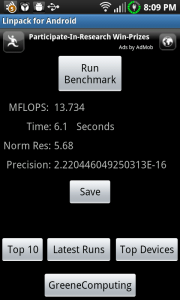
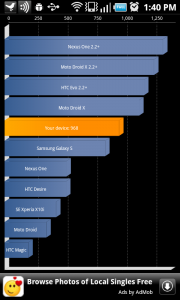 On to performance. I know many of you keep a good eye on what Benchmarks are achieved. Sometimes seeing these insane 3000 scores are very intimidating. I did a fresh reboot and ran the Benchmark standard and linpack just for you to see. As I state in all my reviews, I do not use any of the lag fixes available. I also do not over clock anything. I take these ROM’s just as they are built and install them fresh and burn through 1 to 2 full batteries.
On to performance. I know many of you keep a good eye on what Benchmarks are achieved. Sometimes seeing these insane 3000 scores are very intimidating. I did a fresh reboot and ran the Benchmark standard and linpack just for you to see. As I state in all my reviews, I do not use any of the lag fixes available. I also do not over clock anything. I take these ROM’s just as they are built and install them fresh and burn through 1 to 2 full batteries.
As you can see we are still sitting about 14 MFLOPS and just under the 1000 mark on the Benchmark standard. Which is still higher then the standard benchmark of the stock Galaxy S.
GPS does work perfect. I have personally had no issues locking onto my current location even inside a building. Any and all concerns with any type of transferring files from your PC to your phone were solved in V3 and carried over to V4.2.
Now some negatives. I have only experienced one frustrating situation with this version that I don’t recall in V3. When updating or downloading an application from the market I have run into a few instances where the application will download but hang or stick and not install. i have had to simply cancel the download and redownload. It usually goes through on the second, sometimes the third try. This didn’t happen often, I would say 1 out of every 10 apps. May not even be ROM related. Â Merely an observation from my end. Â Others on xda-developers forum page have stated various other issues. a lot of them seem to be isolated to only one person or a couple of people. We have experienced this even with the stock phone. So don’t stress out if someone is having issues but you don’t.
Here are a few more screens shots for you to look over.
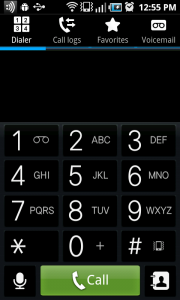
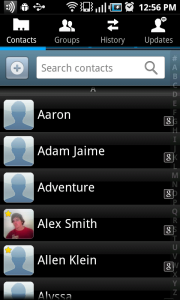
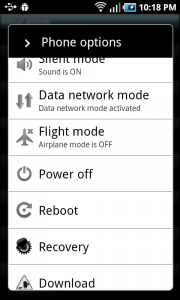
Final words of wisdom. I am using the stock kernel download with none of the lagfix options. Here is a small blurb for Team Whiskey about the lagfix kernel..
Known Issues:
PLEASE READ PLEASE READ PLEASE READ PLEASE READ
– Currently, there is a VERY small percentage of users who have reported that their internal sd partition has been wiped. This is happening to roughly 1/20 people who flash 4.2 with the universal lag fix. If this happens, you will have to odin back to JFD and then upgrade back to 4.2 or any version of your choice. The kernel works very well, however, this is the first time this source and recovery modding has been ported to the Vibrant. None of my dev team has had this happen to any of us so we unfortunately cannot reproduce the problem and pinpoint the problem. We are thinking its hardware related at the moment. Please flash this at your own risk. If it does work for you, you’ll love it, trust me! If you’re one of the unfortunate ones that gets your internal wiped, well, I apologize, but you’ve been warned. I suggest ONLY experienced users download the rom with the ULF included. All others should download 4.2 w/stock kernel. THIS IS KERNEL RELATED, NOT ROM RELATED!
This very important information. Since I only use the stock kernel I have never had to worry about any of the issues people can run into with the various lagfix kernels. I can’t report if the issues others have been having are also related to the lagfix kernels or not. The recommendation is be prepared to use ODIN to flash back to stock if you plan to use the lagfix kernel. There is a standard recommendation to ODIN back to stock before updating to a new ROM anyways. I can also personally say I have never done this my self and never run into issues.
If your ready to get installing head over to http://www.teamwhiskey.com/ or xda-developers.
Last but not least, I will be sitting down and speaking with Team Whiskey December 1st. If any one has any questions they would like answered please feel free to post them into the comments section and I will do my best to get answers for everyone.








