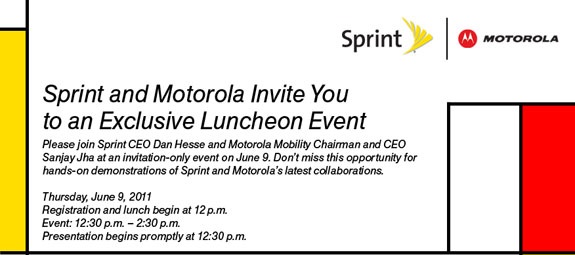All of the modification he has outlined are based on Samsung Touchwiz 2.3.6 Systemui.apk. If you are already running a custom ROM of sorts many, if not all of the tweaks he provides won’t work. That doesn’t mean you can’t give them a try anyways if you are feeling daring. There are six modifications for you to utilize. All of them require a few simple things, as outlined by Master&Slave –
-Brain
-Patience
-A tool to decompile the Systemui.apk
-Notepad++
I particularly like the first requirement. While the modifications are pretty simple to do, you do will be modifying an XML file. For some this is a bit more than they can handle or do. M&S has gone through the trouble of making it as easy as possible for anyone to do this though. He provides the entire XML code for you to copy and paste to the appropriate location. You don’t need to search through pages of code to find the right line and alter anything, just copy, paste and save. Below is a list of what modifications you can do on your own –
- Center the clock
- Remove the clock
- Remove the date
- Place the clock in the pull-down area and center the clear notifications button
- Center the clear notifications button
- Remove carrier text
The name is pretty sufficient for what it does. There are various ways you can achieve these edits. some say use APKtools to decompile, then use Notepad++ to edit. Then recompile with APKtools and push it back to your phone via ADB. You can find more information on how to do this with a simple Goolge search. Hopefully it will be a painless process as long as you take the time to read if you have never tried it before. Once you know how to do it then it will open up a whole new world of fun for you and your device.
If you think you have what it takes to make these edits, head to Master&Slaves XDA thread for the codes and the discussion. Let us know how it goes.
Via XDAÂ