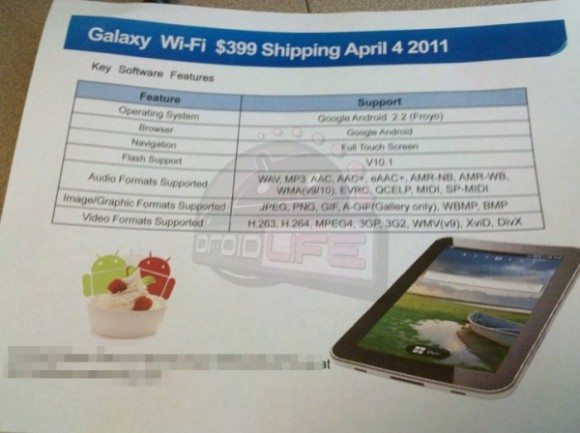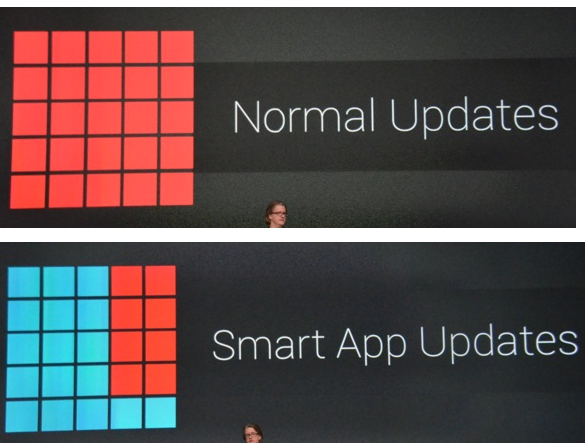
There is however a feature in the Play Store that is active and it is called Smart App update. According to AndroidPolice, this new feature isn’t limited to the latest 3.8.15 Play Store build either, it should also be functioning on the last 3.7.15 build as well. It seems that it more server-side than device Play Store version side.
So what the heck is Smart App update and why should you even care. Â The simplest way to explain it is with am example. I’ll uses AP’s because it very easy to understand. Take ezPDF Reader. The app weighs in at 6.34MBs. If that app happens to update, be it a huge change or just a small update with device support added, you have to download the entire 6.34MB of data and install it again. Well, that will no longer be the case. When an app releases an update the differences between the previous app and the new version (the Delta) is what you will now be downloading. This is important because in the case of ezPDF Reader, the delta is only 2.7 to 3.0 MBs. Cuts your data traffic down, cuts your download time down and gets you the update much faster.
Think about those higher end games or apps you might have. Say Inotia 4 for example. That sucker weighs in at 50.05 MB’s. It is a pretty huge game and even on Wi-Fi it takes a minute to download. If Com2uS puts out an update that might solve a few minor glitches or adds something, the amount of data needed to update the app could be only a megabytes instead of having to wait for 50MB’s to download all over again. Check out this great video showing it in action.
Source AndroidPolice