Spint’s LG Optimus S review:
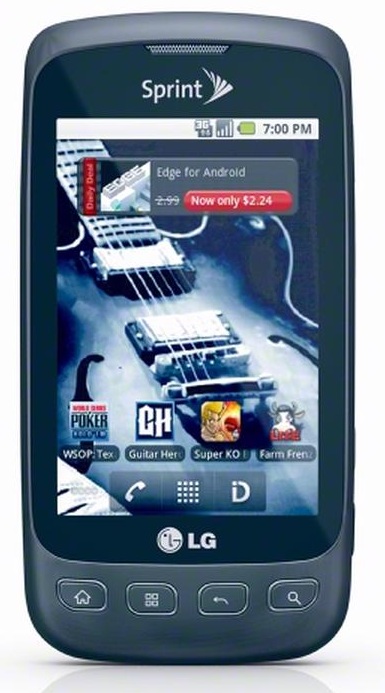
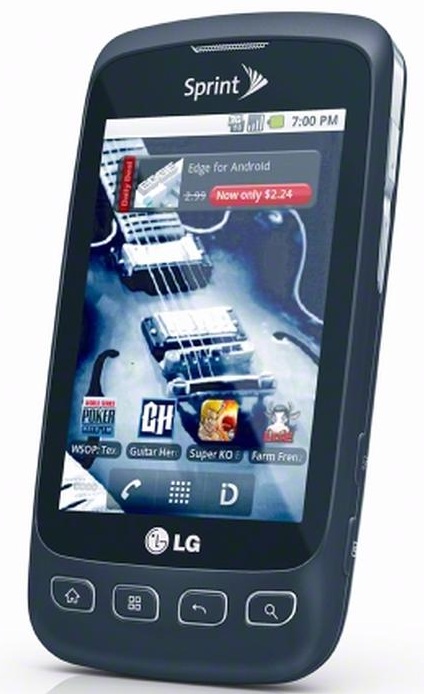
LG has released their Optimus Line of Android phones across almost all of the major US carriers, as well as around the world, leading to sales of over 2 million units within the first two months it has been on sale. Â Here in the US the Optimus series is T-Mobile Optimus T, Verizon Vortex, MetroPCS Optimus M, and finally Sprint’s Optimus S. Â LG seems to be following in Samsung’s footsteps, although with a low end phone. Â Don’t get me wrong this is not an enthusiast phone – this is a starter phone. Â Ideally this phone would act as a great introduction to Android phones. Â Sprint is asking $299.99 for this phone with no discounts, or you can buy online and save $250 between the instant and web specials (with 2 year contract).
Intro
The Optimus S is a small phone with dimensions of just 4.23″ (H) x 2.28″ (W) x 0.47″ (D) with a 3.2′ touchscreen. Â It comes with a Qualcomm MSM7627 “Dual core” processor. Â I put that in quotes due to the fact that their definition of dual core is different than ours. Â The MSM7627 processor is equipped with a 600 MHz applications processor as well as a 400 MHz modem processor. Â Normally I would chalk this up to marketing, but as you will see below there is some credence to the claim.
The Optimus S comes in two colors, Charcoal (the review unit I have) or Purple. Â You will find none of the Piano black plastic here, instead you find a soft-touch material that reminds me of the “suede-like” finish that is found on the back of the Nexus One. Â It is honestly one of the nicest phone finishes that I’ve come across to date. Â There are also honest to goodness hard keys at the bottom with Home, Menu, Back, and Search in that order. Â At the top of the device you will find the power button and a 3.5 millimeter headphone jack, on the bottom the Micro USB connection is found. Â Left side of the phone has an exposed MicroSD card slot (with a cover). Â The right side holds the volume rocker (upper half) followed by the voice dialer button and finally at the bottom the camera button. Â Flipping the phone to look at the back cover there is a 3.2 MP camera with auto-focus and the ability to take video.
 Bottom View
Bottom View
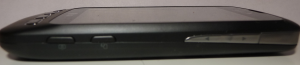 Right View
Right View
 Left View
Left View
Specifications:
- Android OS: 2.2 Froyo
- Processor: Qualcomm MSM7627
- RAM: 512MB
- Internal Memory: 512MB (accessible) 148MB
- Expansion Memory: Ships with 2GB MicroSD expandable up to 32GB
- Radio: CDMA 800/1900
- Display: 3.2″ 480×320  Resolution 16 Million Colors, TFT LCD
- Input: Capacitive Touchscreen (Swype and Standard Android Keyboards)
- Connectivity: Bluetooth 2.1 + EDR, 802.11 b/g (Wi-Fi)
- Camera: 3.1MP with Autofocus and VGA (640×480) Video Capture
- Battery: 1500 MAh Battery (Removable)
- Body Color: Graphite
Build Quality:
As I stated above, I am really impressed with the feel and design of the outer surfaces. Â The Optimus S feels like an expensive phone, not like the bottom dollar priced phone that it is. Â The phone feels like I could throw it down my front stairs and it wouldn’t even notice. Â Everything has nice feedback to it, there is never any doubt whether or not you have pressed the Voice Input, camera, or any of the hard buttons. Â Another nice touch is the fact that they have forgone the move to capacitive Home, Menu, Back, and Search buttons. Â I personally prefer this, as there is never any doubt where the keys can be found.
[rating: 5/5]
Software:
For the most part this is a standard (read: Vanilla) install of Android. Â The only big difference that I can find is the addition of Sprint ID. Â There are some “value-added” applications, but nothing quite as frustrating as the other phones I’ve been on lately. Â They have added Blik Calendar, which I never even looked at as I use Google Calendar for everything. Â There is also Sprint’s Visual VoiceMail, which is free to use, although they have added the option to have your voicemail transcribed for an additional fee. Â Wifi Tether is also included,
[rating: 4/5]
Interface:
The Optimus is very close to a stock Android install, with the exception of offering Sprint ID. Â When you set up the phone the first time you are asked to set up your Sprint ID.
“Sprint ID helps you get the most out of your phone by allowing you to completely customize your experience based on your needs and interests. Â Choose the Sprint ID that’s right for you and automatically get ringers, wallpapers, apps and widgets downloaded to your phone in one click. Â Tap install to get started.”
There are a decent number of options available if that is your thing. Â I immediately chose Clean, as I want to set things up my way from the get go. Â One of my biggest issues is that the Sprint ID button always remains on the side of the launcher. Â If you are familiar with the stock launcher set up, you know that the Browser button usually sits there. Â Of course it is easily remedied by choosing either ADW or LauncherPro, but I’d prefer to have the option to change that somehow.
[rating: 3.5/5]
Phone Call Quality:
I test all my phones in a variety of situations: Bluetooth headset, loud and quiet environments, in the car. Â On the other end of the phone I was told that I sounded clear all the time, in all situations. Â I wish I had been able to test in a high wind situation like I had with the Continuum, but that option never presented itself. Â I was able to hear the people on the other end clearly. Â This phone had the least number of dropped calls (zero) and always maintained a solid signal strength even in areas where my Evo 4G could not.
[rating: 5/5]
Modem/Wireless Hotspot Connectivity:
As stated above, the phone is being billed as a “Dual-core” on the LG website. Â The second core is a 400 MHz modem processor. Â I used this phone as my primary internet for almost a week. Â The cell signal quality in my area is rather weak and this is compounded by the fact that I live in a stone farmhouse built in the early 1800’s making it a challenge to tether. Â Yet the Optimus S maintained it’s tethering ability and connection very well. Â Not once did the phone get too hot to handle. Â Actually in all my testing I never once noticed the phone was uncomfortably hot. Â It was clear that the modem and Hotspot option are a very well executed option in the phone.
[rating: 5/5]
Display:
This is the weakest link in this phone, in every way possible. Â Not only is it only 480×320 (HVGA) but the touch panel leaves very much to be desired. Â There have been many times when the response was worse than that with a resistive touch screen. Â My main phone happens to be outfitted with a 4.3″ screen, so this has also played a part in my issues. Â It is just plain difficult to maneuver the phone at times. Â Also there is a very slight bezel that sticks up on the sides of the screen. Â Because of my fat fingers it has made pressing the enter and/or delete keys very difficult. Â Swype was added to the phone in an OTA when I first got the phone. Â Although the screen is small, I was able to use Swype much more effectively than my previous experience on the Samsung Continuum. Â I chalk this up to the fact that the resolution is much higher on the Continuum (same resolution as the rest of the Galaxy S line, yet in a significantly smaller screen) whereas the version of Swype is optimized for the smaller screenThe LCD does a nice job of recreating colors though. Â It, like all screens that are not S-AMOLED, suffers greatly in the sun. Â One massive omission is an Ambient light sensor. Â If you need to adjust the brightness you must do it manually.
[rating: 2/5]
Performance:
The Optimus S won’t be winning any awards for it’s performance. Â There are definitely times where it lags, a LOT. Â But for the most part it handled most day to day tasks. Â There is very little room for your applications on the phone. Â From what I have seen there is only 140 MB (I saw 148 at one point) for storage. Â I quickly ran into problems with just a few large applications installed, including an issue where Dolphin Browser told me there was not enough room for it to open a page. Â This is unfortunate, especially when there is no way to set the phone up to install on the SD card (unless you root). Â One other big issue is there is no availability of Flash. Â I originally thought that Flash was coming to all 2.2 devices, but I believe that you need to have hardware that will support this and the Optimus is lacking that option.
[rating: 3/5]
Battery:
If anything impressed me about the Optimus S it was the battery life. Â One of my best tests for battery life is how long it lasts while using the GPS. Â I used the Optimus S for 7.5 hours, did not plug it in once, and at the end of that time there was still 65% battery left. Â The only step I took to save battery was to turn the screen brightness down to only 25% brightness. Â This is unheard of. Â I have routinely taken the phone off of the charger and used it easily for two plus days. Â The longest that the phone ever lasted was 39 hours, 49 minutes. Â I used it like I would use any other phone. Â A mix of phone calls, GPS use, streaming Slacker Radio, and browsing. Â I have yet to find a phone that has been able to last this long running Android.
[rating: 5/5]
Â
Summary:
The Optimus S is a great first smartphone. Â It is a good introduction to Android, although if you are suggesting it to someone, PLEASE explain to them that this is not going to be adequate for Flash, any graphically intensive game, or able to have many applications loaded on it. Â I was very happy with the phone though, based on the fact that I was looking at the phone for what it was. Â I knew not to expect a great deal out of it – yet it performed better than I would have ever expected. Â I actually am sort of sad to see it go, as I have kept it as my go to phone when I know that I am going to be out and about for more than a ten hour period. Â As long as I have charged it before leaving I know it will last. Â It is a solid phone, and I am looking forward to seeing what LG does with their next phone, the LG Star and another story about the Star
[rating:overall]








