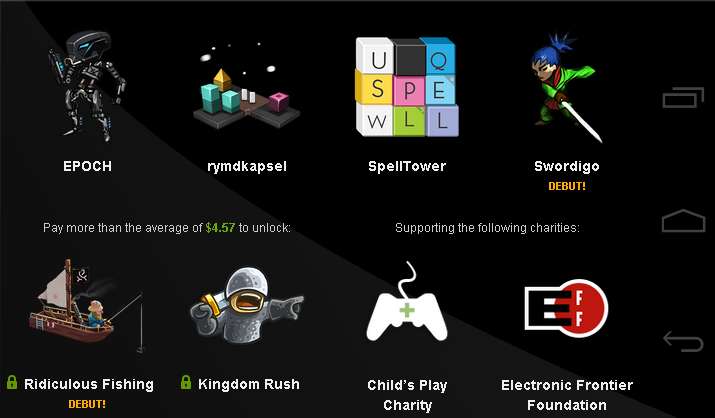Perhaps one of the more popular soft keyboards available for android, Swype Beta, has released a big update. While the actual appearance of the keyboard hasn’t changed, a complete overhaul has been done under the hood. The new enhancements optimize the over all performance of Swype and provide a few bug fixes. Support has also been added for new the new displays appearing on some of the newer phones like the Atrix and Bionic. I use the keyboard (mostly when Im lit) and I love it. All fans of Swype are winners today. =)
ALL BUILDS – SWYPE BETA v2.29.71.20203/20186
- Announcing BETA support for the following resolutions: qHD, QVGA, WQVGA, WSVGA
- Added Dutch, Russian and UK English support [NOTE: Not all devices support all languages. For a table of which screen-sizes support which languages, please click here.]
- The Hidden Word Tip window will only appear once, the first time you encounter a hidden word after a new installation. It will never appear again after that.
- Contacts, etc, that are automatically added to the user dictionary will now stay deleted when removed by the user
- Fixed the gesture to hide the keyboard: Swype from the SWYPE key to the DELETE key
- The capitalization gesture will no longer accidentally capitalize the second letter of a word when the trace path goes through that key before exiting the top of the keyboard
- Add compression of large languages for Android builds to reduce filesize
- Identified and resolved an issue that was causing cumulative loss in recognition accuracy over time
- Faster trace path animations
- Improved application performance in portrait view
- Improved the efficiency of the contact list scanner
- Swype key in Spanish now properly brings up Word Choice Window
- Fixed a bug with word priorities so words in user dictionary do not always appear first in word choice window
- Fixed a bug that prevented the auto-space suppression icon from appearing in some cases
- Period and Comma now function properly when tapped in SYM layer
- Improved recognition of words when using the capitalization gesture and the second letter is very close the exit-point of the capitalization gesture, e.g. “Wellâ€
- Fixed a rare crash when returning from the Language Selector in Settings
- Launching voice recognition now draws a UI inside the Swype process instead of launching a new activity
- When Android 2.3.3 is detected, double-tap-to-edit is disabled to prevent conflict with Google’s double-tap behavior
- Decreased the likelihood that a new license will be required after a system update
- Fixed a bug where a failure of the system to properly return build properties was crashing Swype
- Extended the beta license from 100 days to 120 days after compile
- Minor compatibility updates for Android 2.3
- Fixed various crashes